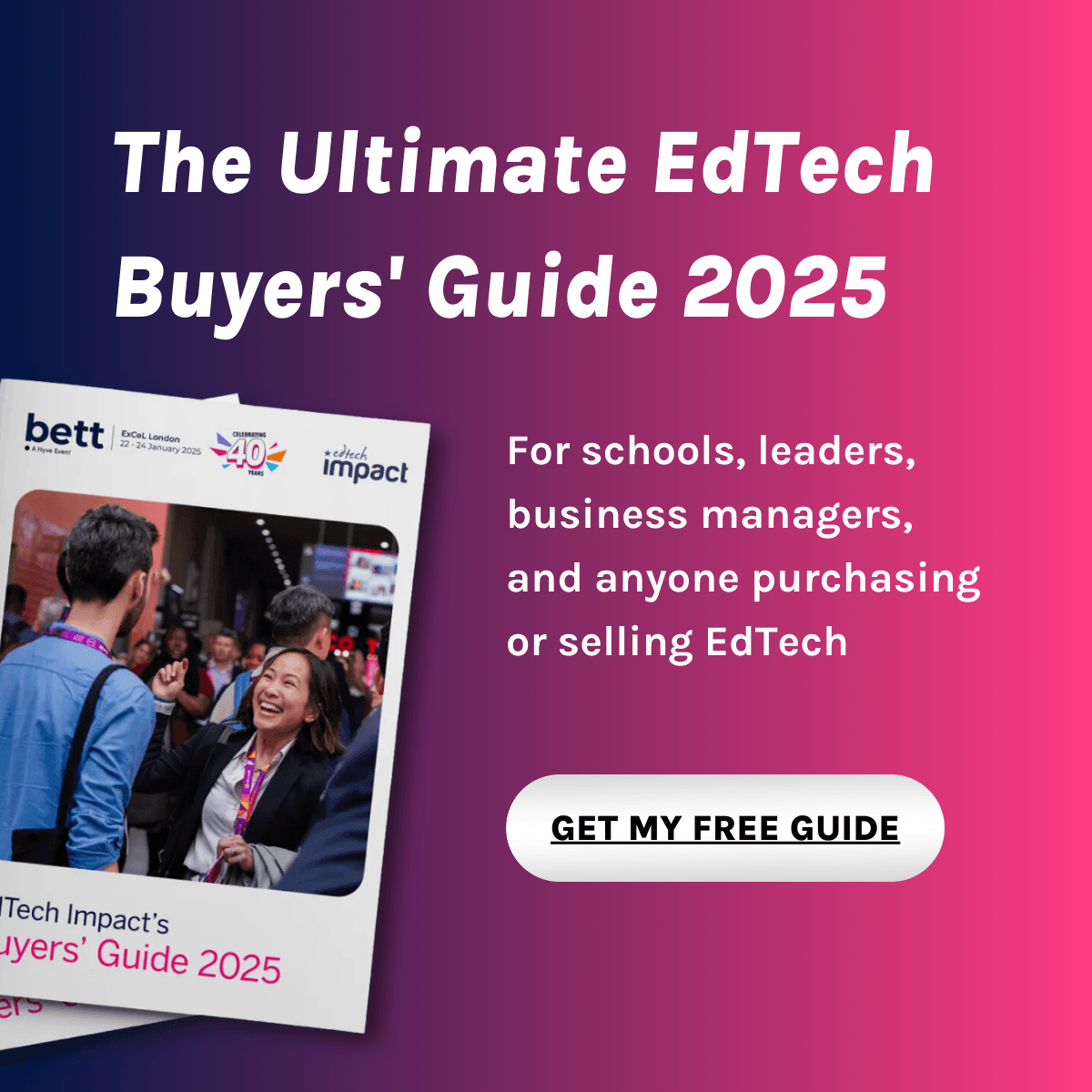Learn More About Authoring Tools for Teachers
What are Authoring Tools
Authoring tools are user-friendly software that empower educators and students to craft dynamic online content, without requiring coding expertise.
For teachers, these tools serve as invaluable digital aids, streamlining the development of diverse educational materials such as e-learning modules, presentations, quizzes, and multimedia content.
Likewise, for students, authoring tools offer a versatile platform for expressing ideas and engaging in creative learning activities.
Pixton: “Kids these days are aspiring to be content creators instead of rockstars, and authoring tools are crucial in enabling them to follow their dreams.”

The Benefits of Authoring Tools for Teachers
1. Greater Personalisation
Authoring tools enable educators to create and customise content according to the unique needs of learners. This facilitates the segmentation of content to cater to diverse learning styles, paces, and proficiency levels. For instance, developed adaptive learning paths can tailor the educational journey for individual students.
This personalised approach fosters a more relevant and accessible learning experience, enabling students to effectively engage with the fundamental ideas and concepts of a subject.
2. Expanded Interactivity
Authoring tools surpass traditional content creation methods by offering a plethora of interactive elements such as quizzes, simulations, and multimedia components like animations and videos. These interactive features appeal to varying learning preferences, encouraging active participation and deeper understanding of the subject matter.
By integrating such dynamic elements, educators create a more stimulating and engaging educational environment, allows students to better engage with the core ideas and concepts of a topic.
FeedbackFruits Tool Suite: “Authoring tools’ broader role in education lies in enabling teachers to become facilitators and designers of learning experiences. They’re not just about generating static content; they’re about fostering engagement, interactivity, and adaptability within educational materials.”
Loree: “The importance of authoring tools lies in their ability to enable educators to design courses that are not only informative but also engaging and accessible.“
3. Faster Content Creation
Authoring tools streamline content creation by offering pre-equipped features like templates, themes, and interactive elements that seamlessly integrate into learning materials.
This significantly reduces the time required for developing educational content. Educators can rapidly produce high-quality, engaging materials, allowing them to dedicate more time to refining and tailoring the content to suit their students’ needs.
FeedbackFruits Tool Suite: “The most important aspect of an authoring tool is that it allows faculties to save time in set-up”.
4. Greater Alignment with Educational Standards
The customisability of authoring tools extends beyond basic adjustments; it enables educators to make real-time updates and revisions to learning materials across all skill levels and subjects. This agility empowers educators to promptly address errors, integrate new information, and adapt content in line with emerging educational trends.
Thanks to this flexibility, students consistently receive up-to-date and accurate information, and schools can remain attuned to evolving educational standards.
Pixton: “People think authoring tools, including ours, are only for fun or once-in-a-while activities. In reality, they’re multi-modal writing tools with enormous versatility, applicable to a broad range of skill levels and subjects – from ELA and SEL, to Social Studies and STEM.”
5. Increased Staff Collaboration
Authoring tools facilitate collaboration among educators by allowing them to work together on refining and enhancing content. Teachers can collaboratively create and improve shared resources, leveraging the collective expertise of the teaching staff.
This collaborative aspect fosters a culture of continuous improvement, where learning materials are enriched with diverse perspectives and insights. By pooling their knowledge and skills, educators can create more comprehensive and effective educational content that meets the needs of their students.
6. Broader Inclusivity and Accessibility
Some authoring tools, by integrating features such as text-to-speech, closed captions, and alternative text for images, enable the design of content with diverse learning styles and abilities in mind.
This inclusive approach ensures that educational materials are accessible to a wide range of students, including those with different learning preferences and needs. By incorporating these features, authoring tools promote inclusivity and support the diverse needs of all learners, enhancing the overall educational experience.
Pixton: “Authoring tools are essential because they enable anyone of any ability to exercise their creativity and make their ideas tangible, no matter the topic.”
Loree: “Poorly structured or inaccessible online materials can cause cognitive overload and stress for learners. Authoring tools work to correct this, creating educational experiences that are cognitively accessible and responsive to diverse learning needs.”
FeedbackFruits Tool Suite: “People think authoring tools are used simply for compiling course content. While this may have been true in the past, now they have become the places where the learning journey of the students is carefully curated, especially from a Diversity, Equity, and Inclusion (DEI) perspective.”
7. Increased Student Collaboration
Due to their creative capabilities, authoring tools serve as effective collaborative learning platforms. Students can actively participate by contributing, editing, and commenting on tasks within a shared workspace, fostering teamwork, communication, and the sharing of knowledge between peers.
By engaging in collaborative tasks using authoring tools, students not only enhance their understanding of the subject matter but also develop essential skills for working together in real-world settings. This collaborative approach to learning promotes active participation and empowers students to take ownership of their education.
What do our users think?
To really understand the likely benefits of a solution, it’s important that outcomes are effectively evidenced. After all, it’s one thing stating the benefits of your product; it’s another thing proving that the impact actually occurs.
On EdTech Impact, we ask our providers to map their solutions to their intended impact (the outcomes they claim to improve), using our outcome taxonomy:

Then, once outcomes are selected, users can rate each outcome individually during their review. This helps future buyers understand the specific areas each solution targets, as well as their effectiveness, based on user experience, in realising these goals.
On our authoring tools marketplace, 22 solutions have listed outcomes, and these outcomes have been rated 162 times between them. Here are the most common outcomes, along with their impact ratings:

This data allows you to form a general understanding of the outcomes delivered by authoring tools for teachers, learners, and schools. This includes their most common outcomes, as well as their perceived effectiveness in delivering them (based on user experience).
Developing a Procurement Strategy
Before embarking on the search for an authoring tool, it’s essential to devise a comprehensive procurement strategy.
Firstly, clearly define the problem that your prospective solution should address. With the abundance of EdTech systems available, it’s easy to be swayed by tools that appear flashy but may not necessarily align with your school’s specific needs. By clearly defining your problem, your market research will be guided towards solutions that are directly related to your goals, ensuring a more targeted and effective selection process.
Next, establish the accessibility and contractual parameters that the chosen solution must meet. This step is crucial for ensuring that potential barriers to the successful implementation of the authoring tool in your school are minimized. By setting clear accessibility and contractual requirements, you can mitigate risks and support the realization of your intended outcomes.
Procurement Strategy: Defining the Problem
When considering an EdTech solution, providers often make broad claims about their product’s ability to enhance outcomes. It’s essential for you to delve into the specifics, including defining the objective, the specific area it impacts, and outlining how you intend to utilise the EdTech solution to achieve your objectives.
By identifying your precise objectives, you can bring clarity to your market research, ensuring a focused assessment of the relevance of potential solutions in meeting your goals. A helpful starting point is our impact taxonomy, which provides specific goals that can be mapped to (or help shape) the objectives of your procurement strategy.
Additionally, our impact taxonomy categorises outcomes under individual subheadings, aiding in delineating the areas of your school that require support.

Procurement Strategy: Accessibility Parameters
1. Technology Considerations
i) Training and Support
In the DfE’s Implementation of Education Technology in Schools and Colleges report, findings revealed that 68% of schools identified “Staff skills and confidence with technology,” and 35% cited “Staff willingness to use technology” as respective “Barriers or challenges experienced when implementing new technology”.
These statistics underscore the critical need to demystify and destigmatise the use of technology in educational settings. Moreover, they emphasise that the successful implementation of an EdTech solution hinges greatly on the training and support it provides.
With authoring tools for teachers, here are the types of training and support typically available, based on our marketplace:

ii) Integration with Existing Technology
An important consideration is the authoring tool’s compatibility with your school’s existing setup. What desktop processors – eg. Windows, Linux, Mac – are employed by your school? Do you require mobile compatibility? Will you and your students, at times, need access to the authoring tool without internet connection?
Additionally, the authoring tools for teachers found on EdTech Impact predominantly fall into the category of “standalone” products…
Native Authoring Tool vs Standalone Authoring Tool
Native authoring tools for teachers are built into a specific platform or environment, such as a particular Learning Management System (LMS) or content delivery system. They are optimised to work seamlessly within the platform, leveraging its features and capabilities.
In contrast, a standalone authoring tool operates independently, allowing users to access it without requiring a specific environment. It is designed solely for creating digital content and typically offers a wide range of features for content creation, including multimedia integration, interactivity, quizzes, and assessments.
The decision between these two types of tools depends on several critical factors. Accessibility is key, as standalone tools provide flexibility by not being tied to a specific environment. Compatibility is also crucial—native tools integrate seamlessly into specific platforms, ensuring optimal performance within a designated ecosystem. Additionally, feature preferences come into play, with standalone tools offering a diverse set of features while native tools leverage platform-specific capabilities.
Therefore, it is essential to determine the weighted importance of the solution’s integration with your institution’s LMS. If the solution is not compatible with your LMS and does not support content or analytical integration, it may not be suitable for your needs.
2. User Considerations
It’s crucial to discern and outline the specific accessibility needs of your school and its learners. This will ensure that the chosen authoring tool is accessible and appropriate for those using it within your school.
Key user requirements to consider for any EdTech solution include:
- SEND Support: Does the solution provide robust enough accessibility, customisation, and differentiation features to meet the diverse learning requirements of your learners?
- Language Availability: Does the technology cater to the linguistic diversity of your student population?
- Parent Access: Does the solution provide the appropriate functionality for parents to access and monitor their child’s progress?
75% of our authoring tools provide Parent Access. - Learner Ages: Is the product’s content and interface age-appropriate, aligning with the developmental stages and learning needs of your students?
- Subject Alignment: Does the tool align with the subjects taught in your curriculum? If necessary, will it enable teachers to create relevant and engaging educational content across various disciplines?

By meticulously mapping out your accessibility needs from both a technological and user standpoint, you can effectively mitigate potential barriers and issues that may impede the solution’s successful implementation. This proactive approach ensures that the authoring tool aligns closely with the specific requirements of your school and its learners, laying a solid foundation for its successful integration and utilisation.
Procurement Strategy: Contractual Parameters
An effective procurement strategy should consider your institution’s budget constraints and determine the most suitable pricing model.
In our authoring tool marketplace, we’ve observed that paid solutions typically offer a yearly subscription pricing model. The average and median prices for a yearly subscription are £83.98 and £72, respectively.

Additionally, It’s crucial to acknowledge that free products often operate on a self-service basis, lacking dedicated account management support or training. Therefore, it’s essential to assess the amount of time you and others are willing to invest in learning how to use the solution. This evaluation will help determine the potential trade-offs involved in opting for a free product versus investing in a paid solution that may offer additional support and resources.
The Future of eLearning Authoring Tools
Authoring tools are a fairly mature, and, according to our audience, fairly high-performing EdTech market.

But how do they plan to keep up with evolving educational and technological demands? Here’s what our experts had to say:
1. Broader Compatibility
Loree: “As education becomes more mobile and cross-platform, authoring tools will evolve to ensure that educational content is accessible and engaging across various devices and platforms.”
2. Refined Intuitiveness and User-Friendliness
FeedbackFruits Tool Suite: “Authoring tools will likely become more intuitive and AI-driven, offering features like adaptive learning pathways, personalised content creation suggestions, and real-time analytics to enhance teaching effectiveness.”
Loree: “The focus will be on making these tools more intuitive and user-friendly, enabling educators to easily create and modify content without needing extensive technical expertise.”
3. Further Incorporation of Diverse Content
Loree: “Authoring tools will increasingly be able to seamlessly integrate content from a variety of sources, allowing for more dynamic and rich educational materials.”
4. Improved Adaptability and Flexibility
Pixton: “Authoring tools must do a better job of adapting to the user’s individual preferences, culture, values, and experiences.”
Loree: “In the future, authoring tools will offer greater flexibility in creating courses that can tailored to different learning paths, accommodating diverse learner needs and preferences.”
Updated on: 28 March 2024