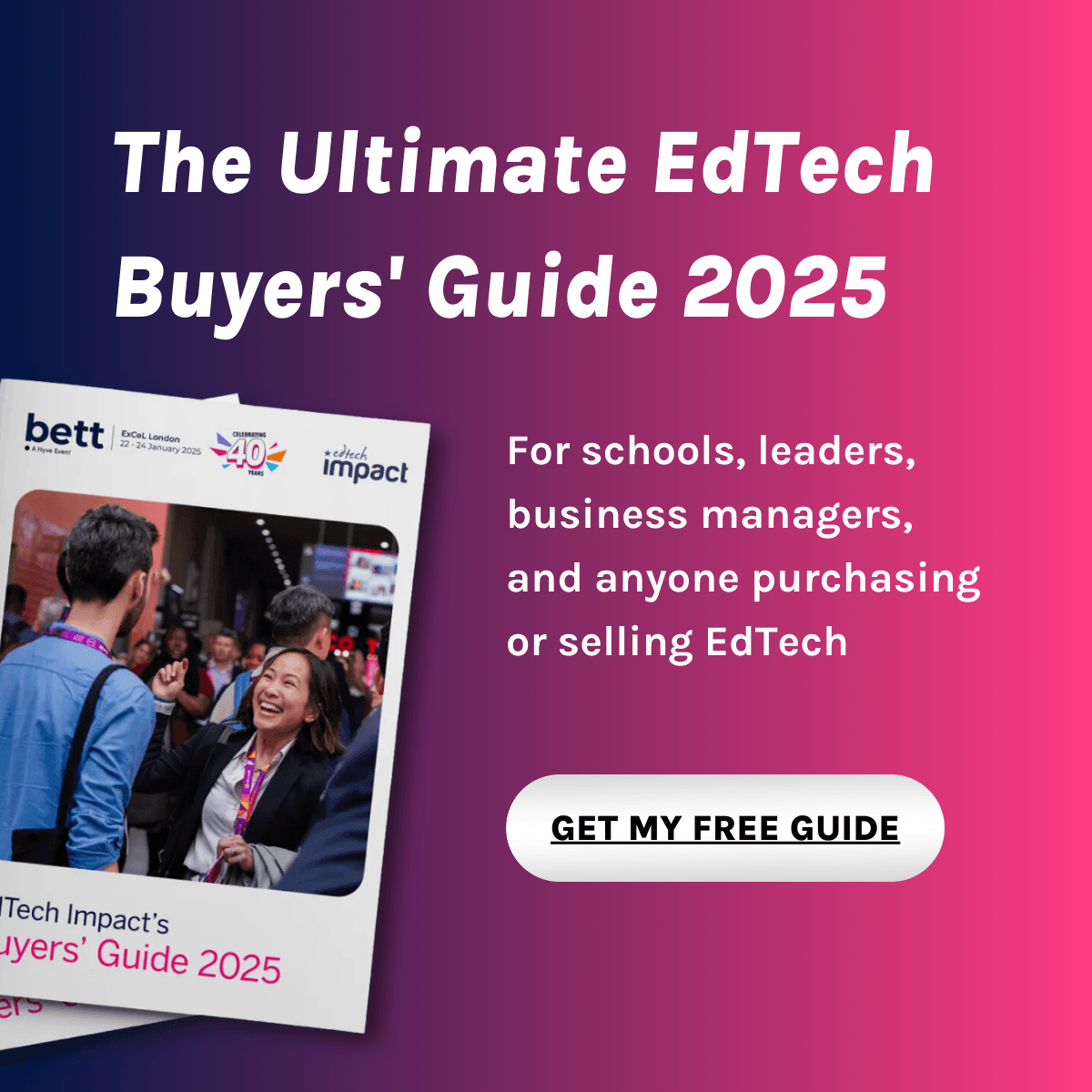What is Vidcode?
Vidcode is an innovative online platform designed to teach students coding through creative projects. It integrates computer science education with multimedia, allowing students to create videos, memes, and interactive graphics while learning to code. Vidcode is tailored for middle and high school students, making coding accessible and engaging through a project-based curriculum. The platform supports various coding languages and concepts, ensuring a comprehensive learning experience.
One of the standout aspects of Vidcode is its user-friendly interface, which makes it easy for students to start coding right away. The platform offers a wide range of tutorials and projects that cater to different skill levels, from beginners to advanced coders. Additionally, Vidcode provides real-time feedback and debugging tools, helping students understand and correct their mistakes as they code. Teachers also benefit from detailed lesson plans and progress tracking features, which simplify the process of integrating coding into their classrooms.
Vidcode is typically implemented in schools through computer science classes, after-school programs, and coding clubs. Educators can use the platform to supplement their existing curriculum or as a standalone coding course. Vidcode's flexible structure allows it to be adapted to various teaching styles and classroom settings. Schools often start with a pilot program to familiarize both teachers and students with the platform before rolling it out more broadly. This gradual implementation ensures a smooth transition and maximizes the platform's impact on student learning.
Compare Vidcode with...
Vidcode Reviews
No reviews.
This product has not received any reviews yet. Be the first!
Pedagogy
Certified by Education Alliance Finland, 08/2019
EAF Evaluation is an academically-backed approach to evaluating the pedagogical design of a product. EAF evaluators assess the product using criteria that covers the most essential pedagogical aspects in the learning experience.
Learning goals
Certified by Education Alliance Finland
The supported learning goals are identified by mapping the product against the selected reference curriculum and soft skills definitions most relevant for the 21st century.
- Create programs that use variables to store and modify data.
- Encouraging positive attitude towards working life
- Understand several key algorithms that reflect computational thinking.
- Understand and apply the fundamental principles and concepts of computer science, including abstraction, logic, algorithms and data representation.
- Design and develop modular programs that use procedures or functions.
- Use logical reasoning to explain how some simple algorithms work and to detect and correct errors in algorithms and programs.
- Use sequence, selection, and repetition in programs; work with variables and various forms of input and output.
- Design, write and debug programs that accomplish specific goals, including controlling or simulating physical systems; solve problems by decomposing them into smaller parts.
- Use technology purposefully to create, organise, store, manipulate and retrieve digital content.
- Can analyse problems in computational terms, and have repeated practical experience of writing computer programs in order to solve such problems.
- Can understand and apply the fundamental principles and concepts of computer science, including abstraction, logic, algorithms and data representation.
- Use and adapt classic algorithms to solve computational problems.
- Document design decisions using text, graphics, presentations, and/or demonstrations in the development of complex programs.
- Use lists to simplify solutions, generalizing computational problems instead of repeatedly using simple variables.
- Create prototypes that use algorithms to solve computational problems by leveraging prior student knowledge and personal interests.
- Incorporate existing code, media, and libraries into original programs, and give attribution.
- Decompose problems and subproblems into parts to facilitate the design, implementation, and review of programs.
- Design and iteratively develop programs that combine control structures, including nested loops and compound conditionals.
- Create clearly named variables that represent different data types and perform operations on their values.
- Document programs in order to make them easier to follow, test, and debug.
- Describe choices made during program development using code comments, presentations, and demonstrations.
- Take on varying roles, with teacher guidance, when collaborating with peers during the design, implementation, and review stages of program development.
- Test and debug (identify and fix errors) a program or algorithm to ensure it runs as intended.
- Use logical reasoning to predict the behaviour of simple programs.
- Create and debug simple programs.
- Understand what algorithms are; how they are implemented as programs on digital devices; and that programs execute by following precise and unambiguous instructions.
- Modify, remix, or incorporate portions of an existing program into one's own work, to develop something new or add more advanced features.
- Decompose (break down) problems into smaller, manageable subproblems to facilitate the program development process.
- Create programs that include sequences, events, loops, and conditionals.
- Learning to notice causal connections
- Practicing to use imagination and to be innovative
- Encouraging students to be innovative and express new ideas
- Practicing to improvise
- Practicing creative thinking
- Creating requirements for creative thinking
- Learning to find the joy of learning and new challenges
- Practicing to evaluate one's own learning
- Practicing to take responsibility of one's own learning
- Practicing persistent working
- Practicing to notice causal connections
- Developing problem solving skills
- Using technology to express one’s emotions and experiences
- Practicing logical reasoning, algorithms and programming through making
- Using technology as a part of explorative and creative process
- Understanding technological system operations through making
- Learning to build information on top of previously learned
- Practicing to notice causal connections
- Practicing decision making
- Practicing persistent working
- Using technology to express one’s emotions and experiences
- Using technology as a part of explorative process
- Practicing keyboard skills and touch typing
- Practicing logical reasoning to understand and interpret information in different forms
- Using technology as a part of explorative and creative process
- Learning to acquire, modify and produce information in different forms
- Developing problem solving skills
- Create prototypes that use algorithms to solve computational problems by leveraging prior student knowledge and personal interests.
- Use lists to simplify solutions, generalizing computational problems instead of repeatedly using simple variables.
- Test and debug (identify and fix errors) a program or algorithm to ensure it runs as intended.
- Describe choices made during program development using code comments, presentations, and demonstrations.
- Develop plans that describe a program’s sequence of events, goals, and expected outcomes.
- Create programs that include sequences, events, loops, and conditionals.
- Debug (identify and fix) errors in an algorithm or program that includes sequences and simple loops.
- Model daily processes by creating and following algorithms (sets of step-by-step instructions) to complete tasks.
- Model the way programs store and manipulate data by using numbers or other symbols to represent information.
- Develop programs with sequences and simple loops, to express ideas or address a problem.
- Decompose (break down) the steps needed to solve a problem into a precise sequence of instructions.
- Create clearly named variables that represent different data types and perform operations on their values.
- Create and debug simple programs.
- Use logical reasoning to predict the behaviour of simple programs.
- Understand what algorithms are; how they are implemented as programs on digital devices; and that programs execute by following precise and unambiguous instructions.
- Recognise common uses of information technology beyond school.
- Design and develop modular programs that use procedures or functions.
- Develop their capability, creativity and knowledge in computer science, digital media and information technology.
- Practicing to use arts as a way to express
- Practicing to use imagination and to be innovative
- Practicing to use imagination and to be innovative
- Encouraging students to be innovative and express new ideas
- Use logical reasoning to explain how some simple algorithms work and to detect and correct errors in algorithms and programs.
- Decompose problems and subproblems into parts to facilitate the design, implementation, and review of programs.
- Create programs that use variables to store and modify data.
- Building common knowledge of technological solutions and their meaning in everyday life
- Create procedures with parameters to organize code and make it easier to reuse.
- Understanding technological system operations through making
- Using technology as a part of explorative and creative process
- Practicing logical reasoning, algorithms and programming through making
- Developing problem solving skills
- Practising visual recognition
- Practicing to use imagination and to be innovative
- Practicing to use imagination and to be innovative
- Encouraging students to be innovative and express new ideas
- Practicing creative thinking
- Creating requirements for creative thinking
- Learning to find the joy of learning and new challenges
- Practicing to look things from different perspectives
- Practicing to notice causal connections
- Learning to notice causal connections
- Using technology as a part of explorative process
- Using technology to express one’s emotions and experiences
- Using technology for interaction and collaboration
- Practicing logical reasoning, algorithms and programming through making
- Using technology as a part of explorative and creative process
- Understanding technological system operations through making
- Create programs that include sequences, events, loops, and conditionals.
- Demonstrate code reuse by creating programming solutions using libraries and APIs.
- Model the way programs store and manipulate data by using numbers or other symbols to represent information.
- Model daily processes by creating and following algorithms (sets of step-by-step instructions) to complete tasks.
- Using correct terminology, describe steps taken and choices made during the iterative process of program development.
- Building common knowledge of technological solutions and their meaning in everyday life
- Learning to combine information to find new innovations
- Encouraging to build new information and visions
- Learning to build information on top of previously learned
- Practicing to notice causal connections
- Understand how data of various types can be represented and manipulated digitally, in the form of binary digits.
- Use logical reasoning to explain how some simple algorithms work and to detect and correct errors in algorithms and programs.
- Use sequence, selection, and repetition in programs; work with variables and various forms of input and output.
- Design, write and debug programs that accomplish specific goals, including controlling or simulating physical systems; solve problems by decomposing them into smaller parts.
- Use technology purposefully to create, organise, store, manipulate and retrieve digital content.
- Use logical reasoning to predict the behaviour of simple programs.
- Create and debug simple programs.
- Understand what algorithms are; how they are implemented as programs on digital devices; and that programs execute by following precise and unambiguous instructions.
- Can evaluate and apply information technology, including new or unfamiliar technologies, analytically to solve problems.
- Are responsible, competent, confident and creative users of information and communication technology.
- Can understand and apply the fundamental principles and concepts of computer science, including abstraction, logic, algorithms and data representation.
- Decompose (break down) problems into smaller, manageable subproblems to facilitate the program development process.