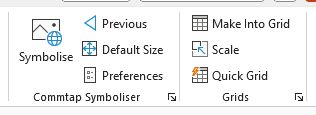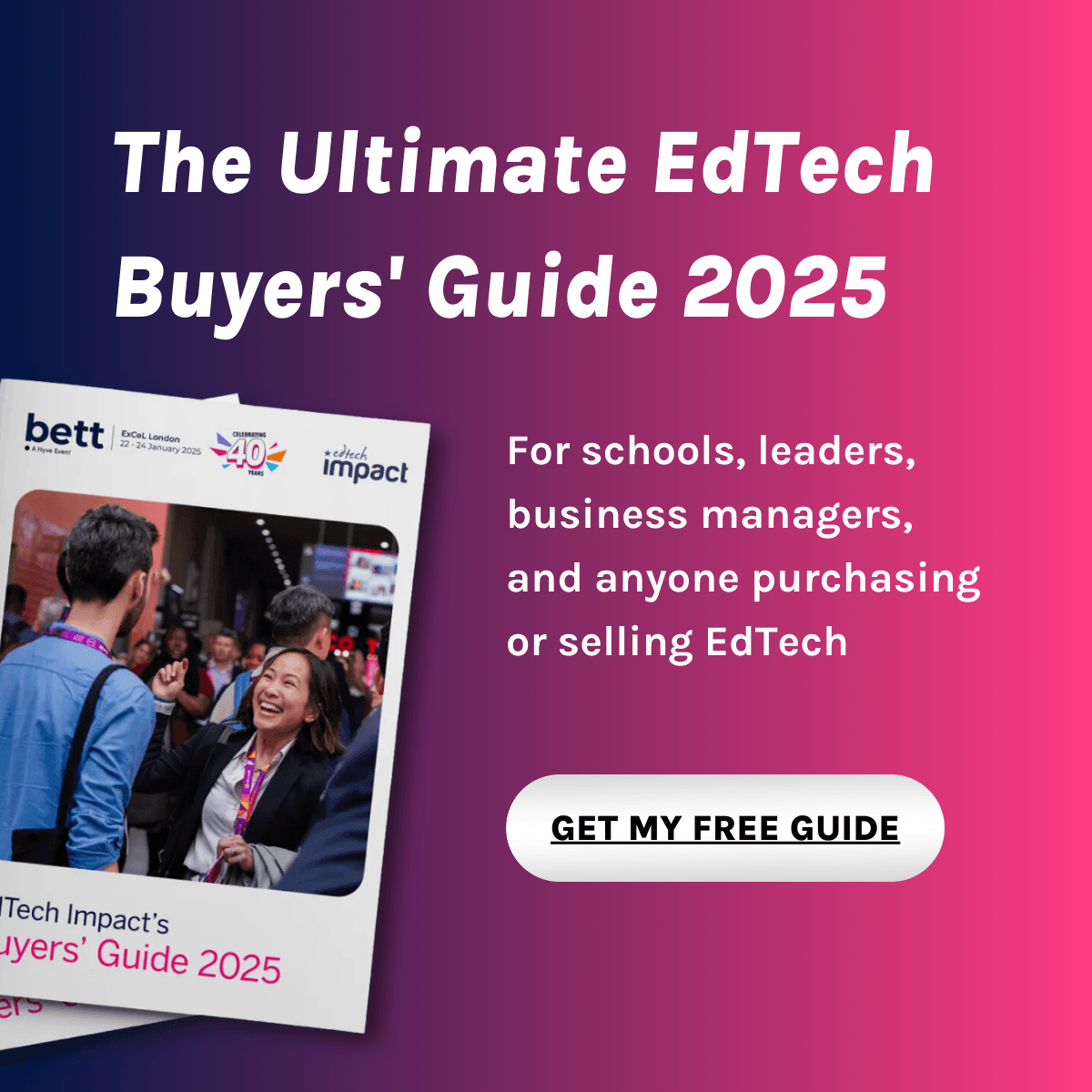What is SymbolGo for Education?
Tools for teachers designed to support all children and young people in their lessons, including those with speech, language, and communication needs or English language challenges.
SymbolGo combines software for integrating picture symbols into lessons with coaching to help teachers maximise impact with minimal effort.
How it works
* Open a lesson in PowerPoint
* Use the Symboliser buttons to add picture symbols for key words
* Teach as usual, highlighting symbols to reinforce all students’ understanding
Compatible with desktop software and online platforms such as Microsoft 365 and Google Slides
What it helps with
Helps children and young people to
- engage actively with lessons
- better understand language
- improve recall of learning
- speak with confidence
- develop independence
Helps teachers to
- maintain lesson flow
- spend less time on lesson differentiation
- engage more students
- reduce time spent managing behaviour
- improve student learning
Helps schools and colleges to
- reduce reliance on external services, prioritising them for students with the greatest need
- minimize time students spend out of class for additional support
- meet SEND obligations by ensuring access to a broad curriculum (SEND Code of Practice, Equality Act)
- create a better environment for all
SymbolGo packages
Each SymbolGo package consists of
- The Commtap Symboliser for PowerPoint for 5, 25, 100, or 300 users
- Coaching and support for you and/or key members of your team for using symbols to support communication
Compare SymbolGo for Education with...
SymbolGo for Education Reviews
No reviews.
This product has not received any reviews yet.