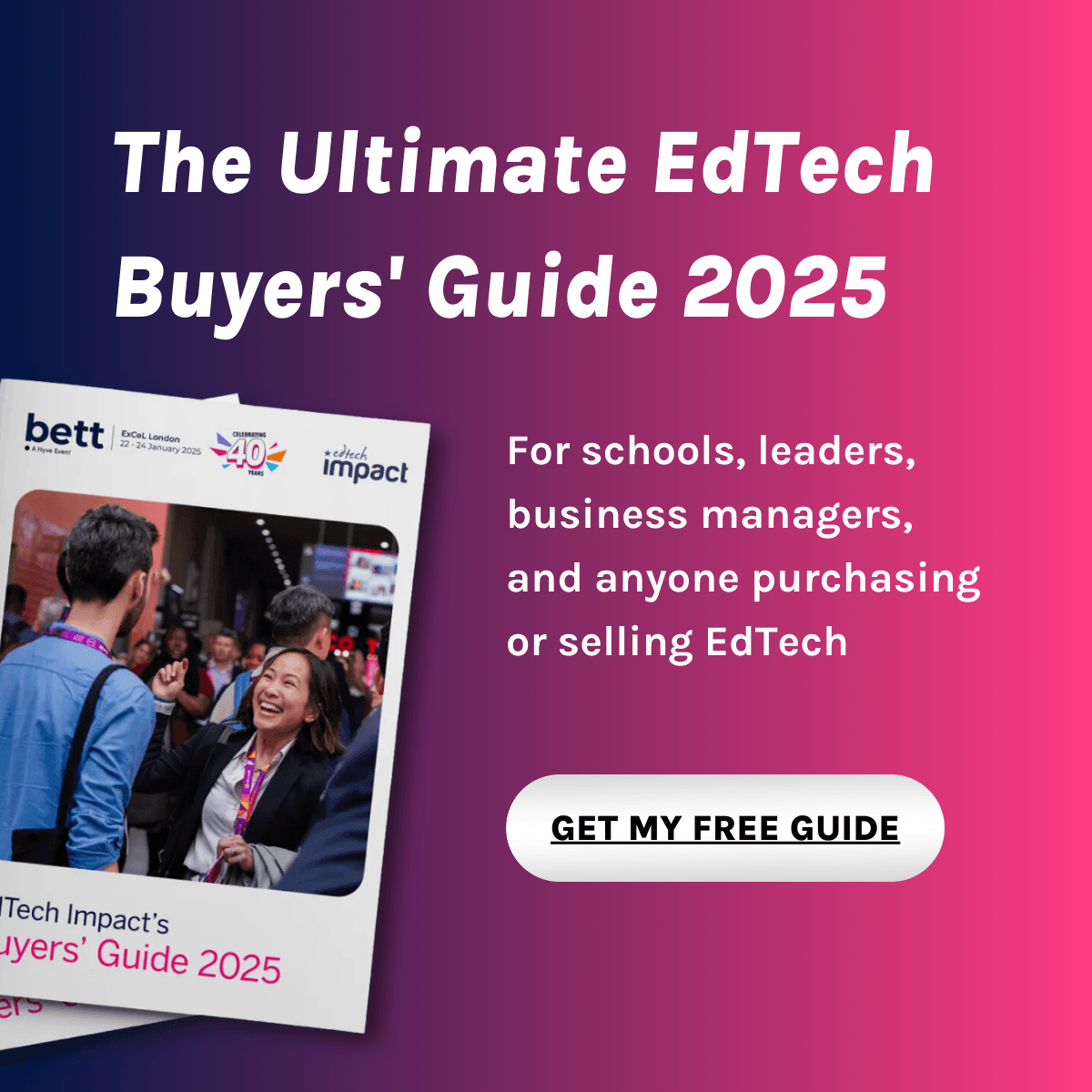What is Shiken?
Create your own game, test, exam or course in minutes or choose from over 50,000 questions across a range of topics and question types personalised to your students’ needs.
Engage students remotely with Shiken’s distance learning and assignment features, play live in class or over video, and manage your students and their progress in Shiken’s LMS.
Creating a learning game on Shiken takes minutes not hours. You can create a quiz from scratch, use a question set or learning products from the Shiken store or use our question bank to mix and match existing questions.
Host a live multiplayer game in class or via a video conferencing tool to connect students remotely. Questions and answers are displayed on a shared screen and on students’ screens so there’s no worrying about whether everyone joined your video conference.
Set homework or assignments using student-paced games. Set deadlines and send challenges to the whole class or groups of students and let them compete against each other at their own pace.
Stress and anxiety levels are high in all students especially around exam-time.
Stress has been shown to not only impact mood but also lead to poor academic performance.
Shiken integrates mindful practice into our app and even sends students daily motivational quotes to keep them focused and engaged during revision periods.
Teachers have too much admin and even creating quiz questions can take time.
Jump into our content library of over 50,000 quiz games and courses covering key exams and stages.
Use our AI-tools to create your own active recall questions with the press of a button.
Educational Impact
Compare Shiken with...
Shiken Reviews
from 4 Verified Reviews
User rating
Country
Jun 2023
It is a flexible tool with some excellent AI features
Laurence Charter found Shiken:
- Saves school money“We save lots of time on content creation using the Shiken AI tools as well as on reducing learner skill fade post-training”
- Reduces teacher workload“It has halved the time it takes to create courses and quizzes for learning”
- Reduces attainment gap“We use Shiken for upskilling and reskilling and the AI tools include language learning as well as real world skills available in the content pass which is very helpful for team members”
- Improves behaviour or wellbeing“Our team uses the mindfulness area where mindful minutes can be tracked”
- Builds student knowledge“We routinely assess knowledge post zoom call or training session and learners retain more when using Shiken”
Jun 2023
We have tried a number of AI learning tools and this is the most feature-rich and practical
max@virti.com found Shiken:
- Saves school money“The AI tools have helped us reduce admin time by almost 70% by automating lesson planning, course creation and question creation.”
- Reduces teacher workload“Lesson planning, course creation and quiz question creation can be automated saving hours of time each week”
- Reduces attainment gap“Interactive quiz-based questions and fun games help to consolidate learning”
- Improves behaviour or wellbeing“Shiken has mindfulness tools integrated with mindful minutes trackable”
- Builds student knowledge“The quiz games reduce skill fade and are loved by learners. The ability to set goals is very helpful too”
Jun 2023
The AI features in particular are excellent and the user interface is very easy to use
John Chalmers found Shiken:
- Saves school money“We've been able to boost grades for medical students thereby reducing resit rates and additional tutoring costs needed for catch up”
- Reduces teacher workload“The AI tools allow for lesson plans to be created, learning outcomes to be mapped out and questions to be automatically created. The Chat system is extremely helpful and has saved me over 70% of admin tasks related to prepping for a teaching session.”
- Reduces attainment gap“The students all engage with the app more so than other tools we have tried before”
- Improves behaviour or wellbeing“The mindfulness integrated helps students to takes breaks around their studying and we've had lots of positive feedback on this aspect”
- Builds student knowledge“The platform has lots of science content for school and university students which they can dive right into and they are also encouraged to create and share their own questions and notes.”
Jun 2023
It's an excellent learning app that I use for tutoring and the students love it as it incorporates mindfulness as well as live games