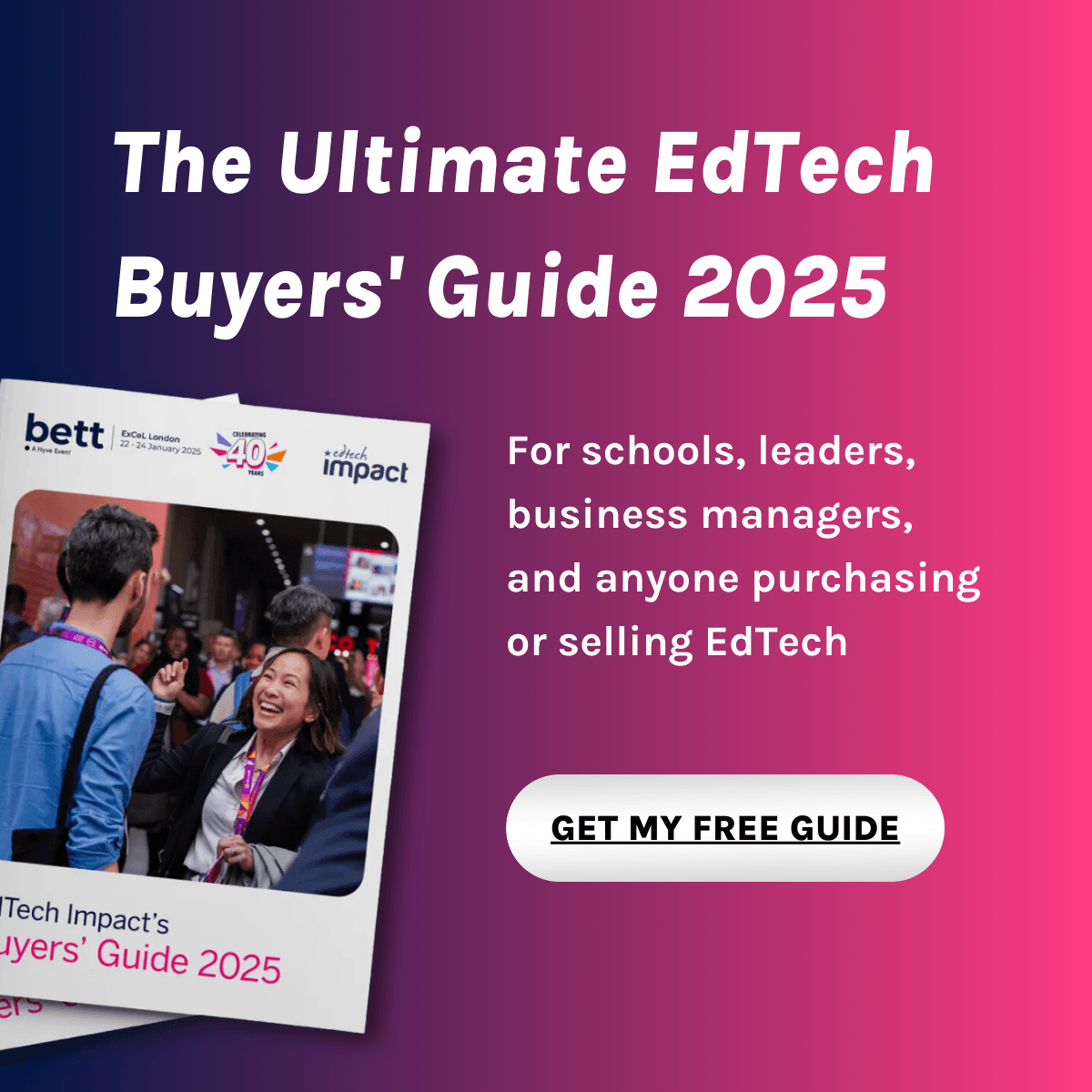What is SafeToNet safeguarding app screenshots?
SafeToNet safeguarding app screenshots provide a visual representation of the app's interface and functionalities, designed to help educators and parents understand how the app works to protect children online. These screenshots illustrate the various features of the app, such as real-time monitoring, content filtering, and behavioral analysis. By offering a glimpse into the app's user-friendly design, the screenshots make it easier for users to navigate and utilize the app effectively. They serve as a valuable tool for demonstrating the app's capabilities in ensuring online safety for children.
SafeToNet safeguarding app screenshots highlight the app's ability to monitor and filter inappropriate content, ensuring that children are protected from harmful online interactions. The app uses advanced AI technology to analyze and detect potential risks, providing real-time alerts to parents and educators. Additionally, the app offers insights into children's online behavior, helping adults to understand and address any issues that may arise. These screenshots showcase the app's comprehensive approach to online safety, making it an essential tool for safeguarding children in the digital age.
In schools, SafeToNet safeguarding app screenshots are typically used to demonstrate the app's functionality to teachers, administrators, and IT staff. They help in training sessions, where educators learn how to implement and manage the app within the school's network. By providing a clear visual guide, the screenshots make it easier for school staff to understand the app's features and integrate it into their existing safeguarding policies. This ensures that the app is used effectively to protect students from online threats, creating a safer digital environment within the educational setting.
Compare SafeToNet safeguarding app screenshots with...
SafeToNet safeguarding app screenshots Reviews
No reviews.
This product has not received any reviews yet. Be the first!