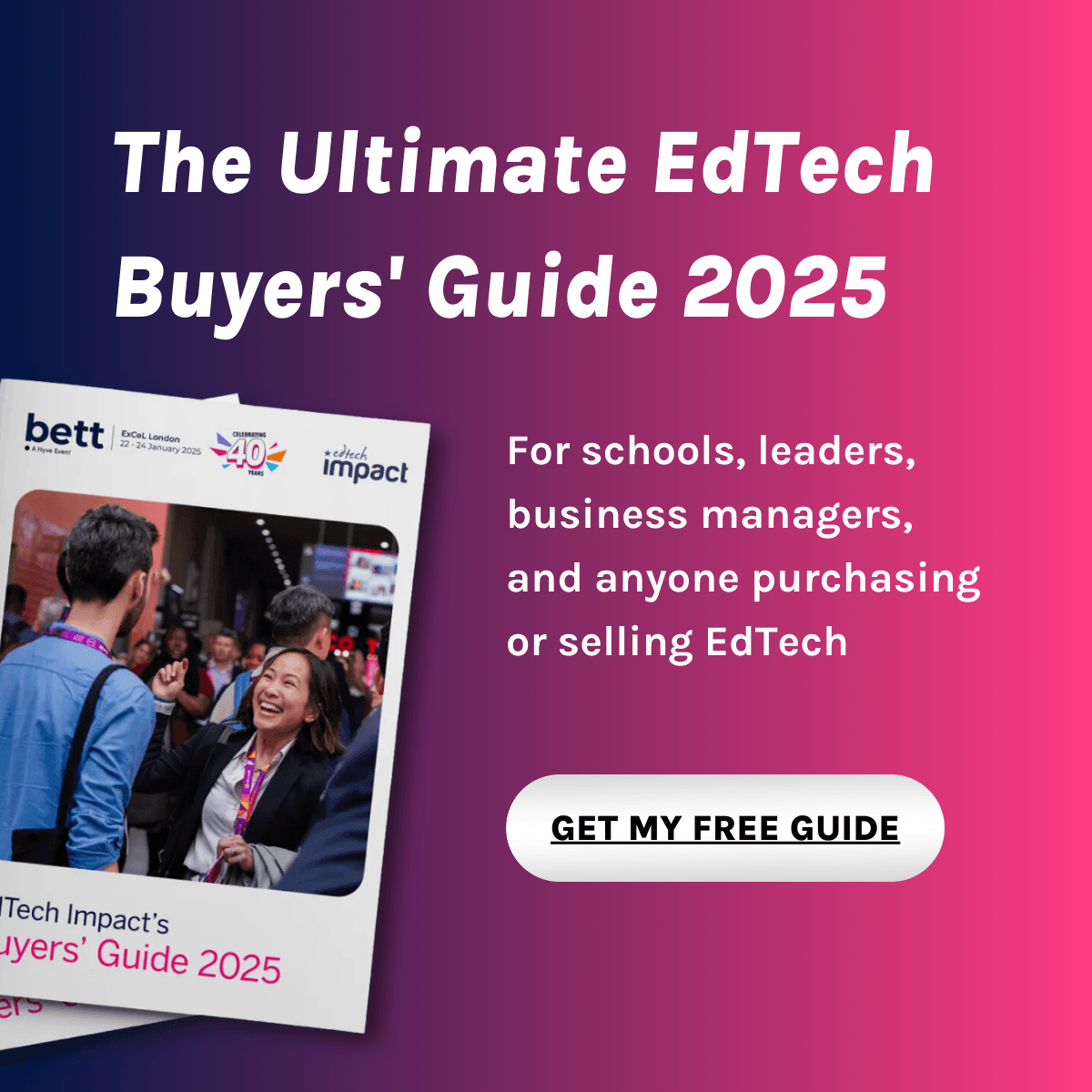What is Remark Office OMR?
Remark Office OMR is a powerful software solution designed to capture data from paper forms such as surveys, tests, and ballots. It utilizes Optical Mark Recognition (OMR) technology to read and process filled-in bubbles, checkboxes, and barcodes. This software is highly versatile and can be used with any scanner, making it an accessible tool for various data collection needs. Remark Office OMR is widely used in educational institutions, businesses, and government agencies for its accuracy and efficiency.
One of the key advantages of Remark Office OMR is its user-friendly interface, which allows users to easily design and print their own forms. The software supports a wide range of question types, including multiple-choice, true/false, and Likert scales. Additionally, it offers robust data analysis and reporting capabilities, enabling users to quickly generate detailed reports and export data to various formats. The flexibility of Remark Office OMR ensures that it can be tailored to meet the specific requirements of any organization.
In schools, Remark Office OMR is typically implemented to streamline the process of grading exams and quizzes. Teachers can create custom answer sheets that students fill out, which are then scanned and processed by the software. This significantly reduces the time and effort required for manual grading, allowing educators to focus more on teaching and less on administrative tasks. Furthermore, the software's ability to generate detailed reports helps educators identify trends and areas where students may need additional support.
Compare Remark Office OMR with...
Remark Office OMR Reviews
No reviews.
This product has not received any reviews yet.