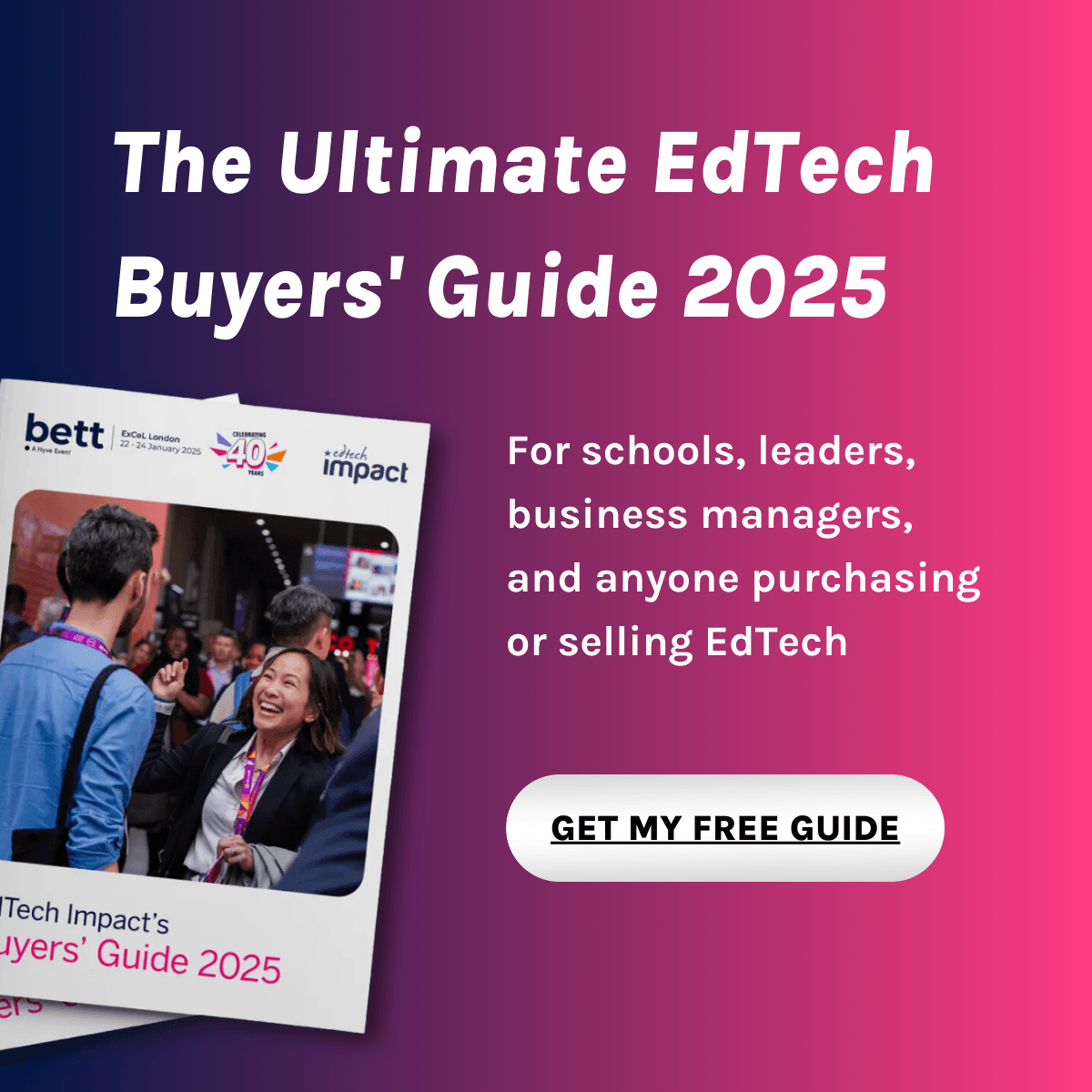What is Password Manager?
Password Manager is a secure and efficient tool designed to help users store, manage, and organize their passwords. It eliminates the need to remember multiple passwords by providing a single, master password that grants access to all stored credentials. This tool ensures that passwords are encrypted and safely stored, reducing the risk of unauthorized access and data breaches. Password Manager is an essential solution for anyone looking to enhance their digital security and streamline their login processes.
With Password Manager, users can enjoy a range of functionalities that make managing passwords effortless. It offers automatic password generation, ensuring that each password is strong and unique. The tool also includes a password autofill feature, which saves time and reduces the likelihood of input errors. Additionally, Password Manager provides secure storage for sensitive information such as credit card details and personal identification numbers (PINs). Users can access their passwords across multiple devices, ensuring convenience and accessibility at all times.
In schools, Password Manager is typically implemented to enhance the security of both students and staff. It helps in managing the numerous accounts and passwords required for various educational platforms and resources. By using a centralized system, schools can ensure that passwords are strong and regularly updated, minimizing the risk of security breaches. Furthermore, Password Manager simplifies the process of password recovery and management, allowing educators and students to focus more on learning and less on technical issues.
Compare Password Manager with...
Password Manager Reviews
No reviews.
This product has not received any reviews yet. Be the first!