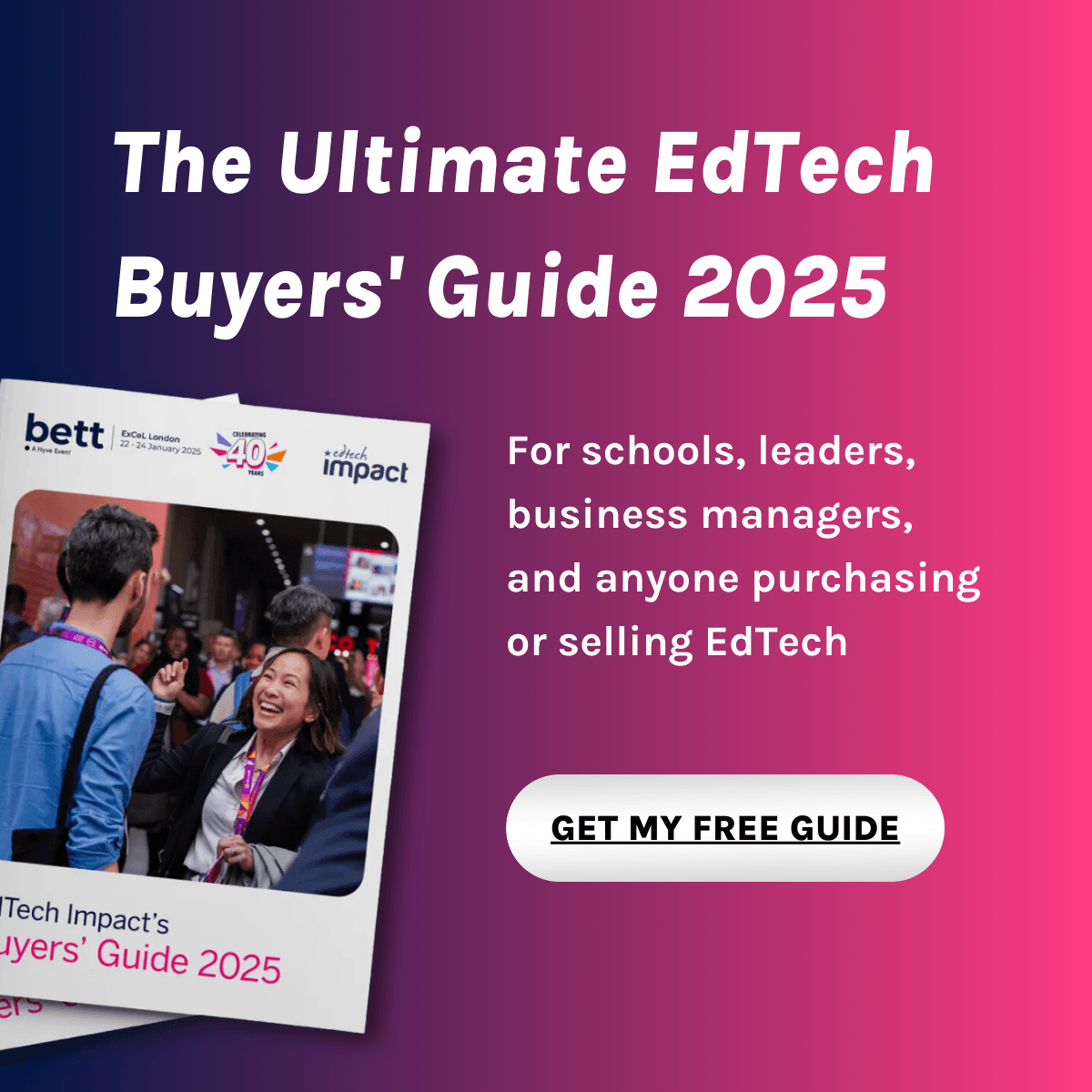What is NetSupport School?
With over 36 years’ development expertise, NetSupport School is the market-leading and most feature-rich classroom instruction and monitoring solution available for multiple platforms across LAN and WAN. Try free for 30 days via our website.
With dedicated assessment, monitoring, collaboration and control features, all easily reached through its intuitive interface, NetSupport School allows teachers to leverage the full value of technology-enhanced teaching. It also supports social distancing within the school, as teachers can deliver instruction and assessment across multiple rooms, monitor students’ screens and keep them on task from afar – while students can request help without having to leave their desks.
Developed with teachers, for teachers, it has a host of easy-to-use tools available in just one click, plus three graded user modes (Easy, Intermediate and Advanced) to support teachers’ edtech confidence and ensure there are as few barriers to its use as possible.
In addition to monitoring students’ activity to keep them focused and safe, NetSupport School helps teachers to deliver a range of content formats for learning and encourage interaction with tools such as online surveys, a student feedback mode, chat, message and a gamified Q&A module.
Working seamlessly across all types of platforms and devices, and developed with Ofsted best practice in mind, it’s no wonder NetSupport School is the complete classroom management solution of choice.
Educational Impact
Compare NetSupport School with...
NetSupport School Reviews
from 7 Verified Reviews
User rating
Country
Laura Green
CTE Specialist
Used NetSupport School weekly for 3-4 years
Jun 2024
Laura Green found NetSupport School :
- Reduces teacher workload
- Increases student collaboration
- Improves teaching efficiency
- Improves teacher wellbeing
- Builds student knowledge
Jonathan Emery
Assistant IT Director
Used NetSupport School daily for 5 years+
Aug 2021
Great product, does what is says on the Tin
Jonathan Emery found NetSupport School :
- Reduces teacher workload“Teachers can manage laptops and computer rooms remotely”
- Increases student collaboration“Use of quizzes and other interactive parts”
- Improves teaching efficiency“Staff can control screens meaning students are on task more”
- Improves teacher wellbeing“Improves behavior management!”
- Builds student knowledge
Jul 2021
We have used NetSupport School for a number of years and have found it to be an effective and evolving provision which enables teachers to deliver content to students in the knowledge that they are on topic and also, within IT Support, where it is used to aid remote desktop support.
Martin Byford-Rew found NetSupport School :
- Reduces teacher workload
- Increases student collaboration
- Improves teaching efficiency
- Improves teacher wellbeing
- Builds student knowledge
May 2021
A fantastic product and a real step up from the School's previous software. Support team are fantastic too!
Birkenhead Park School found NetSupport School:
- Builds student knowledge“Staff are able to ensure students are fully engaged in lessons.”
- Increases student collaboration“By ensuring all students are kept on task”
- Improves teaching efficiency and productivity“Keeping students on task and away from wanting to just suft the internet.”
- Reduces teacher workload“By keeping the students on task it helps the staff to keep track of learning”
- Improves teacher wellbeing
Apr 2021
A very useful piece of software if you teach computing
Adam Howlett found NetSupport School:
- Builds student knowledge“You are able to hone in on those who are struggling or excelling in lesson and give remote assistance to bring their learning on.”
- Increases student collaboration
- Improves teaching efficiency and productivity“The ability to lock screens, push out programs or websites and help those remotely makes teaching computing much easier and slick”
- Reduces teacher workload“Able to monitor children's usage from one computer as opposed to running round the classroom makes life easier”
- Improves teacher wellbeing
Apr 2021
The features allow the teacher to manage the class effectively across a range of situations. We find it more intuitive to use than rival products, while at the same time being feature-rich.
Al Metcalfe found NetSupport School:
- Builds student knowledge“Using the quick questions to test knowledge and using the feedback with thumbs and smiley faces to show understanding”
- Increases student collaboration“Using the journal feature allows the sharing of information between students and group leaders”
- Improves teaching efficiency and productivity“You can set timers to persuade students to do things in a certain period of time, blank screens to prevent students going off task, present on their screen either your screen or other students work to show good examples.”
- Reduces teacher workload“The test designer can mark work automatically, but the downside is you have to create the test yourself. The hand in & collect feature can be used to collect work from students.”
- Improves teacher wellbeing“NetSupport allows you to view screens close-up and to take control and offer support without having to get physically close to the student.”
Mar 2021
A fantastic edtech product to help teachers deliver lessons
Karl Denton found NetSupport School:
- Builds student knowledge“It helps students to share work to the class which improves peer learning and knowledge. It also uses the quizzes to improve their knowledge”
- Increases student collaboration“Students can share work and collaborate together. It is really easy for them to do”
- Improves teaching efficiency and productivity“Teachers can share once a demo to the whole class. They can also load up websites ready for them to use which saves time on pupils finding them”
- Reduces teacher workload“They can use it to really easily plan quizzes and lessons”
- Improves teacher wellbeing“It can help to alleviate some stresses around technology. There are 3 teacher modes to choose from which can reduce teachers stress. It is really easy to use”
Pedagogy
Certified by Education Alliance Finland, 08/2021
EAF Evaluation is an academically-backed approach to evaluating the pedagogical design of a product. EAF evaluators assess the product using criteria that covers the most essential pedagogical aspects in the learning experience.
Learning goals
Certified by Education Alliance Finland
The supported learning goals are identified by mapping the product against the selected reference curriculum and soft skills definitions most relevant for the 21st century.
- Practicing to give, get and reflect feedback
- Information and communication technologies (ICT) are widely used in various subjects and in other school work.
- Students will be guided to responsible and safe use of ICT, good behavior and knowledge of the basic principles of copyright.
- Students are directed to act according to their role and the nature of the medium and to take responsibility for their communication.
- Learning to understand the meaning of rules, contracts and trust
- Students are encouraged to find appropriate forms of expression and use ICT to document and evaluate their work output.
- Using technological resources for finding and applying information
- Students practice using ICT to interact with non-school actors, also internationally.
- Students practice searching for information from multiple sources using search services. They are guided to utilize sources to produce their own knowledge and to practice critical evaluation of knowledge.
- Practicing communication through different channels
- Creating opportunities for students to find, experiment and use the most appropriate working methods and tools for their own learning and work.
- Practice basic ICT skills and learn how to use them as learning tools.
- Pupils gain experience in learning community-based services and practice using ICT in a variety of interactions.
- Practicing keystrokes as well as other basic text production and processing skills.
- Practicing the use of hardware, software and services and learn the basic principles of how to use and operate them.
- Learn the key concepts of ICT.
- Practicing to evaluate one's own learning
- Promote respect and trust in other groups and peoples.
- Using technology as a part of explorative and creative process
- Using technology as a part of explorative process
- Practice a variety of interaction, collaboration, and good manners.
- Using technology as a part of explorative and creative process
- Practicing to work with others
- Students are treated with respect and guided towards friendliness and good manners.
- Building common knowledge of technological solutions and their meaning in everyday life
- Practicing keyboard skills and touch typing
- Learning to face respectfully people and follow the good manners
- Practicing to find, evaluate and share information
- Using technology for interaction and collaboration
- Students are instructed in the appropriate use of various communication channels and styles.
- Practicing versatile ways of working
- Understanding and practicing safe and responsible uses of technology
- Students learn how to use various hardware, software, and services, and understand their logic of use and function.
- Practicing to give, get and reflect feedback
- Practice basic ICT skills and learn how to use them as learning tools.
- Teaching uses community-based services and recognizes the importance of collaboration and interaction for learning, exploration and creation.
- Students are treated with respect and guided towards friendliness and good manners.
- Practicing to plan and execute studies, make observations and measurements
- Practicing to look things from different perspectives
- Practicing to create questions and make justifiable arguments based on observations
- Practicing to notice causal connections
- Students will be guided to responsible and safe use of ICT, good behavior and knowledge of the basic principles of copyright.
- Pupils receive information and experience on the importance of good working postures and appropriate lengths of work.
- Students learn how to use various hardware, software, and services, and understand their logic of use and function.
- By experimenting with programming, students will gain an insight into how the operation of technology depends on human solutions.
- Creating opportunities for students to find, experiment and use the most appropriate working methods and tools for their own learning and work.
- Practice basic ICT skills and learn how to use them as learning tools.
- Guiding students through the use of key search services, experimenting with different tools, and performing small-scale intelligence activities on various topics and topics of interest.
- Pupils gain experience in learning community-based services and practice using ICT in a variety of interactions.
- Pupils get and share experiences in working with digital media and age-appropriate programming.
- Practicing keystrokes as well as other basic text production and processing skills.
- Practicing the use of hardware, software and services and learn the basic principles of how to use and operate them.
- Learn the key concepts of ICT.
- Students are offered a variety of opportunities to express their cultural knowledge and influence, for example through art.
- Students are directed to position themselves in the position of another and are raised to meet other people in a respectful manner and to follow good manners.
- Students practice expressing their opinions constructively and applying their skills in a variety of performance, collaboration and interaction situations.
- Analyzing the media environment learn about its effects.
- Promote respect and trust in other groups and peoples.
- Get to know the culture of the school community and the neighborhood before and now, and the cultural environment and its change and diversity.
- Supporting the growth of students to become versatile and proficient in their mother tongue and in other languages. Pupils are encouraged to express themselves with a low level of language skills.
- Students are directed to respect and defend human rights.
- Students are directed to look at things from different angles and from the positions of others.
- Students are encouraged and directed to positive interaction and collaboration.
- Students are directed to value the traditions and customs of their families and communities, and of others.
- Practicing strategic thinking
- Developing problem solving skills
- Practicing to use arts as a way to express
- Practicing to use imagination and to be innovative
- Practicing to use imagination and to be innovative
- Encouraging students to be innovative and express new ideas
- Practicing to improvise
- Practicing creative thinking
- Creating requirements for creative thinking
- Learning to find the joy of learning and new challenges
- Practicing to evaluate one's own learning
- Practicing to set one's own learning goals
- Practicing to take responsibility of one's own learning
- Practicing to find ways of working that are best for oneself
- Practicing persistent working
- Learning to notice causal connections
- Practising visual recognition
- Practicing categorization and classification
- Practicing memorizing skills
- Practicing letters, alphabets and written language
- Using technology as a part of explorative process
- Using technology for interaction and collaboration
- Understanding and practicing safe and responsible uses of technology
- Using technological resources for finding and applying information
- Using technology as a part of explorative and creative process
- Understanding technological system operations through making
- Using technology resources for problem solving
- Building common knowledge of technological solutions and their meaning in everyday life
- Learning the basics of spelling
- Practicing keyboard skills and touch typing
- Learning to view and consider media and advertising critically
- Practicing to find, evaluate and share information
- Practicing to use information independently and interactively
- Learning to understand and interpret diverse types of texts
- Practising to understand visual concepts and shapes and observe their qualities
- Learning to acquire, modify and produce information in different forms
- Understanding and interpreting of matrices and diagrams
- Using technology as a part of explorative and creative process
- Learning to understand and interpret diverse types of texts, from vernacular to academic
- Realizing the connection between subjects learned in free time and their impact to skills needed at worklife
- Connecting subjects learned at school to skills needed at working life
- Practicing versatile ways of working
- Practicing decision making
- Learning to plan and organize work processes
- Learning consumer knowledge and smart economics
- Practicing time management
- Encouraging positive attitude towards working life
- Enabling the growth of positive self-image
- Practicing to give, get and reflect feedback
- Learning to understand the meaning of rules, contracts and trust
- Learning decision-making, influencing and accountability
- Practicing to argument clearly own opinions and reasonings
- Encouraging to build new information and visions
- Supporting student to build their own linguistic and cultural identity
- Learning to understand people, surroundings and phenomenons around us
- Learning to face respectfully people and follow the good manners
- Learning to know and respect human rights
- Practicing to notice links between subjects learned
- Learning to combine information to find new innovations
- Encouraging to build new information and visions
- Learning to build information on top of previously learned
- Practicing to notice causal connections
- Practicing to take care of own and other people’s safety
- Practicing to take care of one's own and other people’s safety
- Encouraging the growth of positive self-image
- Supporting the growth of environmental awareness
- Recognizing habits that are good for sustainable living
- Learning to face failures and disappointments
- Guiding the students to responsible behaviour by consideration of, for example, the concepts of data protection and copyright, and the consequences of irresponsible and unlawful conduct.
- Students are guided and encouraged to take responsibility for themselves, others, and everyday life.
- Students are guided to identify and promote their own and collective well-being and to practice health, well-being and safety practices. Particular attention is paid to the importance of sleep and rest, a balanced daily rhythm, exercise and varied nutrition, as well as substance abuse and the importance of good habits in life.
- Explore the impact of ICT on everyday life and identify its sustainable uses.
- Information and communication technologies (ICT) are widely used in various subjects and in other school work.