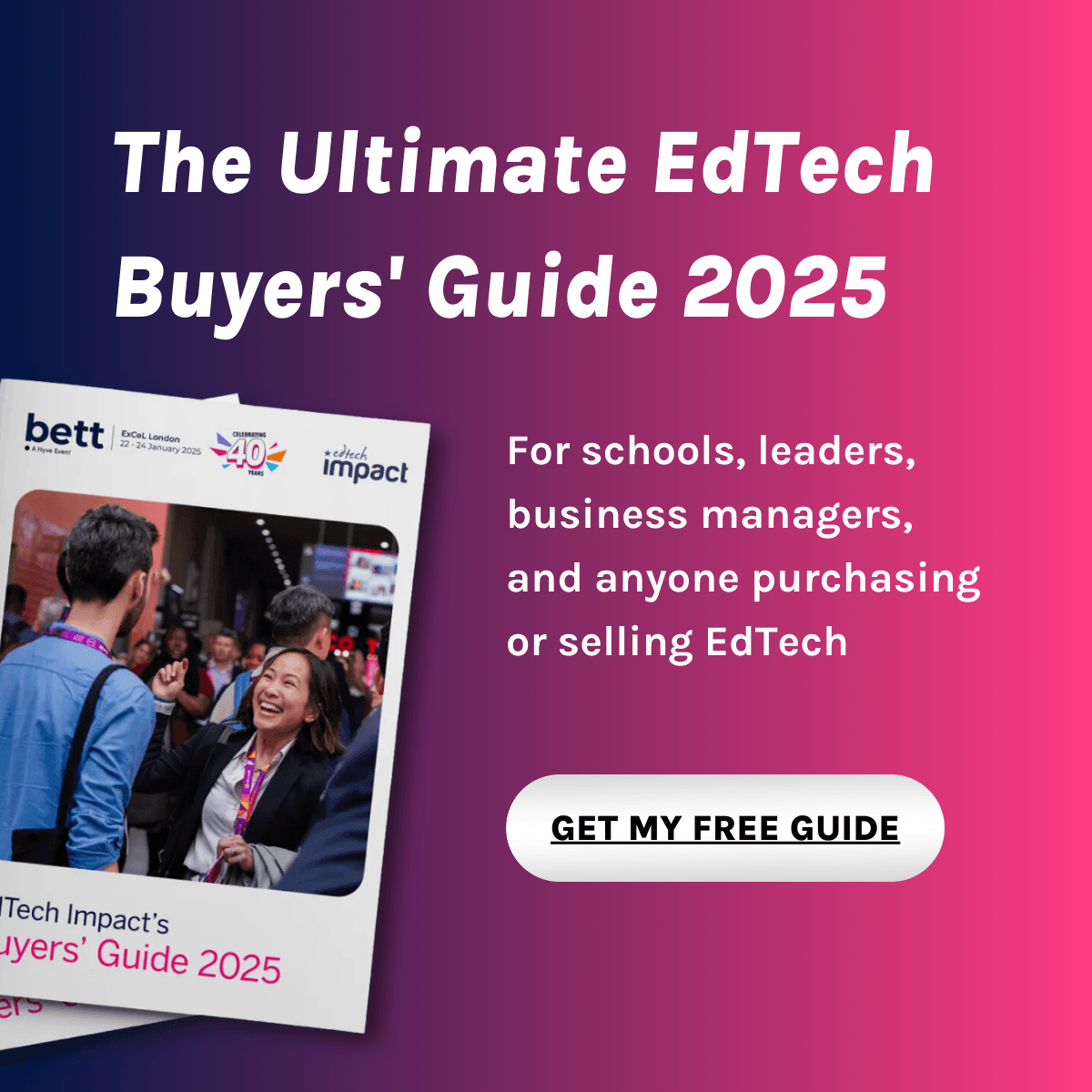What is MindView?
MindView is a comprehensive mind mapping software designed to enhance productivity and creativity. It allows users to visually organize their thoughts, ideas, and information in a structured manner. With its intuitive interface, MindView makes it easy to create detailed mind maps that can be used for brainstorming, project planning, and knowledge management. This tool is ideal for educators, students, and professionals looking to streamline their workflow and improve their organizational skills.
One of the standout aspects of MindView is its versatility and user-friendly features. It offers a variety of templates and styles to suit different needs, from simple brainstorming sessions to complex project management tasks. Users can easily convert their mind maps into Gantt charts, timelines, and other formats, making it a powerful tool for project planning and execution. Additionally, MindView integrates seamlessly with Microsoft Office, allowing for easy export and sharing of information. The software also supports collaboration, enabling multiple users to work on the same mind map simultaneously, which is perfect for team projects and classroom activities.
In educational settings, MindView is typically implemented to enhance teaching and learning experiences. Teachers use it to create interactive lesson plans, organize curriculum content, and facilitate student engagement through visual learning. Students benefit from using MindView to brainstorm ideas, outline essays, and manage their study schedules. Schools often incorporate MindView into their technology programs, providing training sessions for both teachers and students to maximize its potential. By integrating MindView into the classroom, educators can foster a more dynamic and interactive learning environment.
Compare MindView with...
MindView Reviews
No reviews.
This product has not received any reviews yet. Be the first!