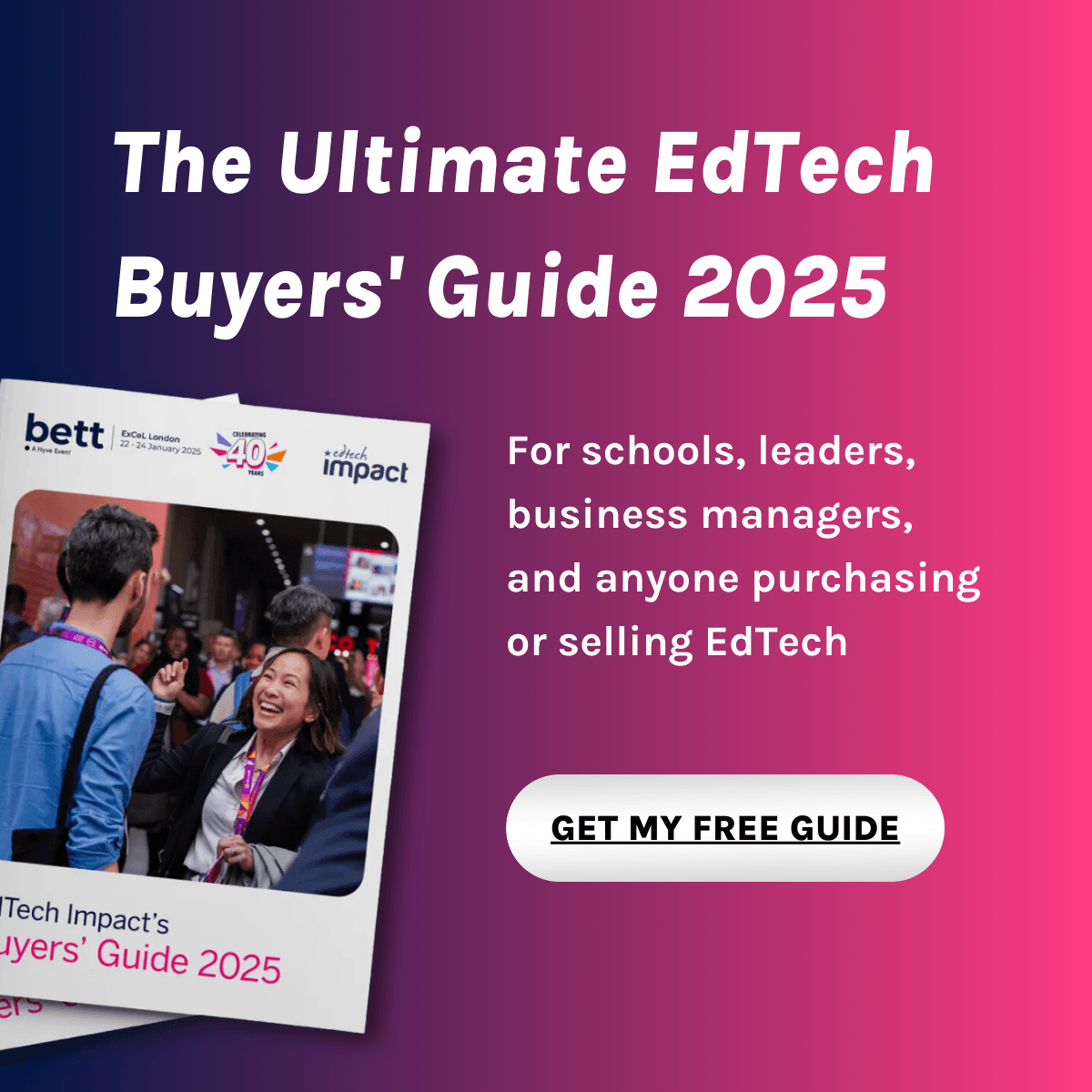What is Mehackit Atelier?
Mehackit Atelier is an innovative educational platform designed to inspire creativity and technical skills in students through hands-on projects in technology and arts. It provides a unique blend of coding, electronics, and creative design, making learning both engaging and practical. The platform is tailored to foster a deeper understanding of STEAM (Science, Technology, Engineering, Arts, and Mathematics) subjects, encouraging students to explore and experiment.
With Mehackit Atelier, students have access to a variety of interactive projects that integrate coding with physical computing and digital art. The platform offers comprehensive tutorials and resources that guide learners through each project step-by-step, ensuring they gain practical skills and confidence. Additionally, it supports collaborative learning, allowing students to work together on projects, share ideas, and solve problems collectively.
Mehackit Atelier is typically implemented in schools as part of the curriculum or as an extracurricular activity. Educators can easily integrate the platform into their teaching plans, thanks to its user-friendly interface and extensive support materials. The platform is flexible, catering to different learning paces and styles, and can be used in both classroom settings and remote learning environments. By incorporating Mehackit Atelier, schools can provide students with valuable hands-on experience in STEAM subjects, preparing them for future academic and career opportunities.
Compare Mehackit Atelier with...
Mehackit Atelier Reviews
No reviews.
This product has not received any reviews yet. Be the first!