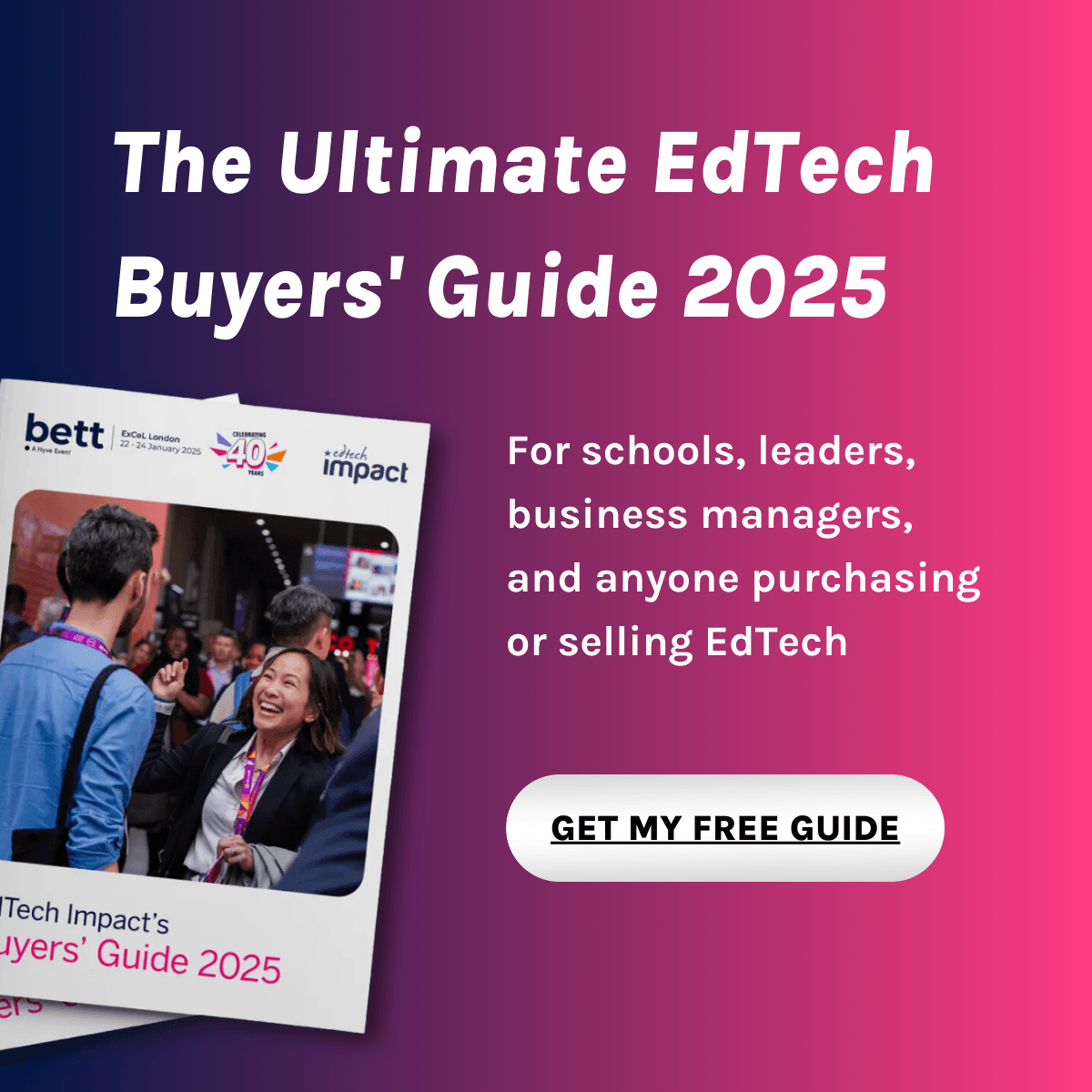What is mBot Series STEAM Robots?
Makeblock mBot Series is an Arduino-based robotics platform.
All the models are compatible with Makeblock DIY platform, which contains 600+ mechanical and electronic parts.
Easy-to-use Scratch-based learning platform mBlock brings the cutting-age technology to the classroom, which enables every child to be able to learn programming, robotics, electronics, mechanics, AI, IoT and other STEAM related topics easily.
Compare mBot Series STEAM Robots with...
mBot Series STEAM Robots Reviews
from 1 Verified Review
User rating
Country
May 2022
mBot 1.0: ideal to teach coding, but also electronics and physics. It's higly expandable, you can create your sensor and use it within the robot. It's based on Arduino, it's easy to find a lot of expansions that can be built by the students. mBot Ranger: It can be used in an open environment, is robust and can be expanded as mBot 1.0. mBot 2.0: less expandable, but more precise due to the change of motors. It has a lot of sensors on board, can be connected to a wifi network and can send to and receive data from other robots or the network
Pedagogy
Certified by Education Alliance Finland, 04/2018
EAF Evaluation is an academically-backed approach to evaluating the pedagogical design of a product. EAF evaluators assess the product using criteria that covers the most essential pedagogical aspects in the learning experience.
Learning goals
Certified by Education Alliance Finland
The supported learning goals are identified by mapping the product against the selected reference curriculum and soft skills definitions most relevant for the 21st century.
- Learning to build information on top of previously learned
- 3-5-ETS1-1. Define a simple design problem reflecting a need or a want that includes specified criteria for success and constraints on materials, time, or cost.
- 3-5-ETS1-3. Plan and carry out fair tests in which variables are controlled and failure points are considered to identify aspects of a model or prototype that can be improved.
- K-2-ETS1-1. Ask questions, make observations, and gather information about a situation people want to change to define a simple problem that can be solved through the development of a new or improved object or tool.
- Select from and use a wider range of tools and equipment to perform practical tasks [for example, cutting, shaping, joining and finishing], accurately.
- Apply their understanding of computing to program, monitor and control their products.
- Understand and use electrical systems in their products [for example, series circuits incorporating switches, bulbs, buzzers and motors].
- Understand and use mechanical systems in their products [for example, gears, pulleys, cams, levers and linkages].
- Select from and use a range of tools and equipment to perform practical tasks [for example, cutting, shaping, joining and finishing].
- Explore and use mechanisms [for example, levers, sliders, wheels and axles], in their products.
- Recognise common uses of information technology beyond school.
- Develop their capability, creativity and knowledge in computer science, digital media and information technology.
- Develop and apply their analytic, problem-solving, design, and computational thinking skills.
- Use logical reasoning to compare the utility of alternative algorithms for the same problem.
- Use two or more programming languages, at least one of which is textual, to solve a variety of computational problems.
- Undertake creative projects that involve selecting, using, and combining multiple applications, preferably across a range of devices.
- Understand simple Boolean logic and some of its uses in circuits and programming.
- Understand several key algorithms that reflect computational thinking.
- Understand how numbers can be represented in binary, and be able to carry out simple operations on binary numbers.
- Understand how data of various types can be represented and manipulated digitally, in the form of binary digits.
- Understand and apply the fundamental principles and concepts of computer science, including abstraction, logic, algorithms and data representation.
- Learn to evaluate and apply information technology, including new or unfamiliar technologies, analytically to solve problems.
- Design and develop modular programs that use procedures or functions.
- Be responsible, competent, confident and creative users of information and communication technology.
- Learn to analyse problems in computational terms
- Use logical reasoning to explain how some simple algorithms work and to detect and correct errors in algorithms and programs.
- Use sequence, selection, and repetition in programs; work with variables and various forms of input and output.
- Design, write and debug programs that accomplish specific goals, including controlling or simulating physical systems; solve problems by decomposing them into smaller parts.
- Use logical reasoning to predict the behaviour of simple programs.
- Create and debug simple programs.
- Understand what algorithms are; how they are implemented as programs on digital devices; and that programs execute by following precise and unambiguous instructions.
- Select from and use a wider range of tools and equipment to perform practical tasks accurately
- Apply computing and use electronics to embed intelligence in products that respond to inputs, and control outputs, using programmable components
- Understand and use mechanical systems in their products
- Understand and use electrical systems in their products
- Connecting subjects learned at school to skills needed at working life
- Encouraging positive attitude towards working life
- Learning to plan and organize work processes
- Practicing versatile ways of working
- Practicing to notice causal connections
- Developing problem solving skills
- Practicing strategic thinking
- Using technology resources for problem solving
- Understanding technological system operations through making
- Practicing logical reasoning, algorithms and programming through making
- Building common knowledge of technological solutions and their meaning in everyday life
- Using technology as a part of explorative process
- Understand simple Boolean logic [for example, AND, OR and NOT] and some of its uses in circuits and programming; understand how numbers can be represented in binary, and be able to carry out simple operations on binary numbers.
- Use sequence, selection, and repetition in programs; work with variables and various forms of input and output.
- Design, write and debug programs that accomplish specific goals, including controlling or simulating physical systems; solve problems by decomposing them into smaller parts.
- Use logical reasoning to predict the behaviour of simple programs.
- Understand what algorithms are, how they are implemented as programs on digital devices, and that programs execute by following precise and unambiguous instructions.
- Create and debug simple programs.
- Understand the hardware and software components that make up computer systems, and how they communicate with one another and with other systems.
- Use logical reasoning to explain how some simple algorithms work and to detect and correct errors in algorithms and programs.