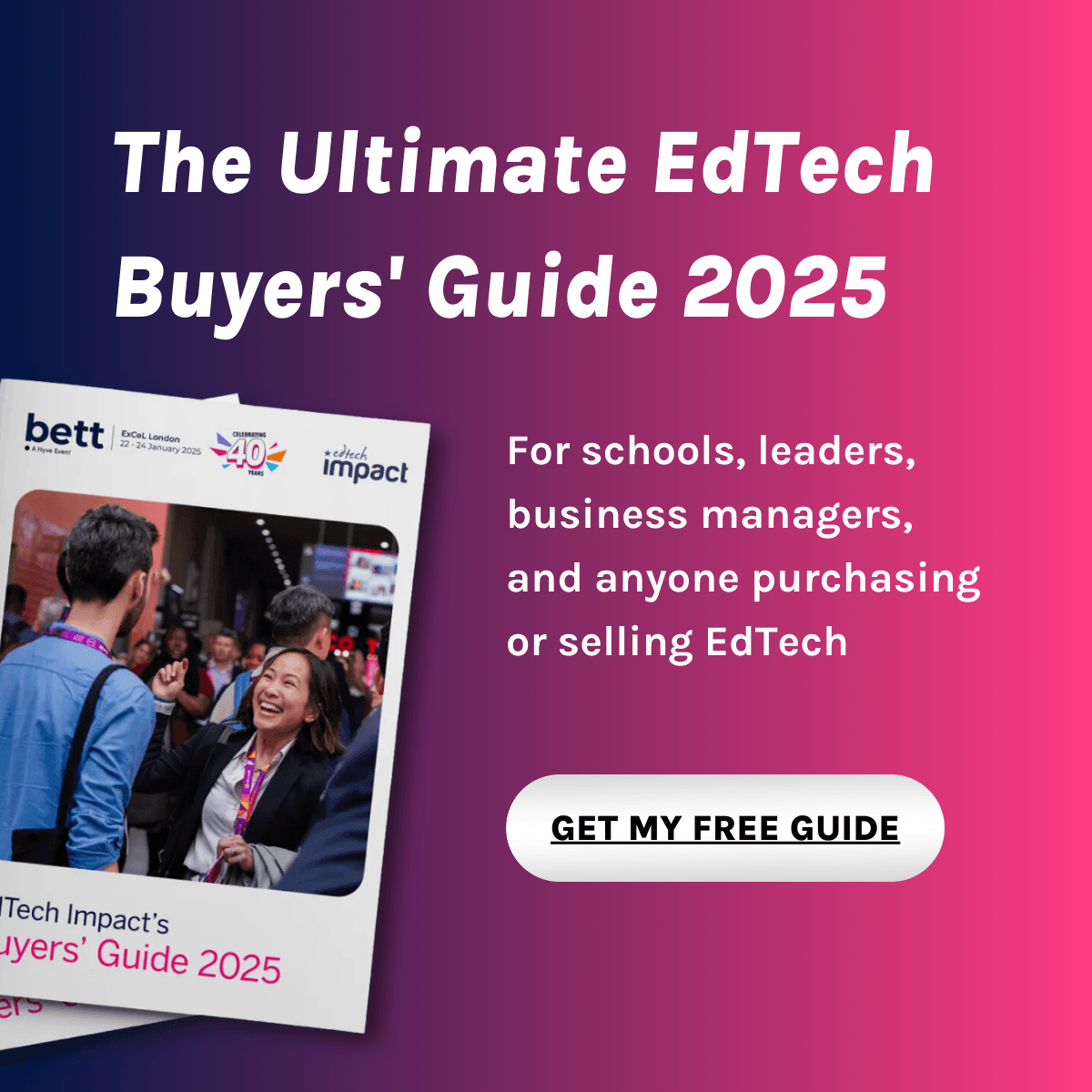What is Logiscool Coding Education System?
The Logiscool Coding Education System is an innovative platform designed to teach children and teenagers the fundamentals of coding and digital literacy. It offers a structured curriculum that is both engaging and educational, making it suitable for various age groups and skill levels. Through interactive lessons and hands-on projects, students can develop critical thinking and problem-solving skills. The system aims to prepare young learners for the digital future by making coding accessible and fun.
Logiscool provides a variety of tools and resources to enhance the learning experience. The platform includes a user-friendly coding environment, a wide range of programming languages, and gamified learning modules to keep students motivated. Additionally, it offers personalized learning paths to cater to individual needs and progress. By integrating real-world applications and collaborative projects, Logiscool ensures that students not only learn to code but also understand its practical uses.
In schools, the Logiscool Coding Education System is typically implemented as part of the regular curriculum or as an extracurricular activity. Teachers receive comprehensive training and support to effectively deliver the program. The system is flexible and can be adapted to fit different educational settings, whether it's in a classroom, after-school club, or online learning environment. Schools can also benefit from continuous updates and new content, ensuring that the curriculum remains current and relevant.
Compare Logiscool Coding Education System with...
Logiscool Coding Education System Reviews
No reviews.
This product has not received any reviews yet. Be the first!
Pedagogy
Certified by Education Alliance Finland,
EAF Evaluation is an academically-backed approach to evaluating the pedagogical design of a product. EAF evaluators assess the product using criteria that covers the most essential pedagogical aspects in the learning experience.
Learning goals
Certified by Education Alliance Finland
The supported learning goals are identified by mapping the product against the selected reference curriculum and soft skills definitions most relevant for the 21st century.
- Learn to analyse problems in computational terms
- Use sequence, selection, and repetition in programs; work with variables and various forms of input and output.
- Learning to find the joy of learning and new challenges
- Using technology for interaction and collaboration
- Practicing logical reasoning, algorithms and programming through making
- Understanding and practicing safe and responsible uses of technology
- Developing problem solving skills
- Encouraging students to be innovative and express new ideas
- Make appropriate use of data structures.
- Understanding technological system operations through making
- Be responsible, competent, confident and creative users of information and communication technology.
- Using technology resources for problem solving
- Building common knowledge of technological solutions and their meaning in everyday life
- Practicing keyboard skills and touch typing
- Practicing to notice causal connections
- Design, write and debug programs that accomplish specific goals, including controlling or simulating physical systems; solve problems by decomposing them into smaller parts.
- Learning to combine information to find new innovations
- Practicing persistent working
- Learning to build information on top of previously learned
- Practicing to notice causal connections
- Learning to notice causal connections
- Practising visual recognition
- Learning to acquire, modify and produce information in different forms
- Learning to face failures and disappointments
- Understanding and interpreting of matrices and diagrams
- Practicing categorization and classification
- Develop and apply their analytic, problem-solving, design, and computational thinking skills.
- Use two or more programming languages, at least one of which is textual, to solve a variety of computational problems.
- Practicing memorizing skills
- Undertake creative projects that involve selecting, using, and combining multiple applications, preferably across a range of devices.
- Understand simple Boolean logic and some of its uses in circuits and programming.
- Understand several key algorithms that reflect computational thinking.
- Realizing the connection between subjects learned in free time and their impact to skills needed at worklife
- Understand how data of various types can be represented and manipulated digitally, in the form of binary digits.
- Understand and apply the fundamental principles and concepts of computer science, including abstraction, logic, algorithms and data representation.
- Connecting subjects learned at school to skills needed at working life
- Creating requirements for creative thinking
- Design and develop modular programs that use procedures or functions.
- Using technology as a part of explorative process
- Encouraging students to be innovative and express new ideas
- Practicing to improvise
- Practicing creative thinking
- Practicing to evaluate one's own learning
- Practicing to set one's own learning goals
- Practicing persistent working
- Practicing logical reasoning, algorithms and programming through making
- Using technology as a part of explorative and creative process
- Learning to plan and organize work processes
- Practicing to notice links between subjects learned
- Learning to build information on top of previously learned
- Encouraging the growth of positive self-image
- Understand simple Boolean logic and some of its uses in circuits and programming.
- Understand a range of ways to use technology safely, respectfully, responsibly and securely, including protecting their online identity and privacy.
- Learn to analyse problems in computational terms
- Use technology safely, respectfully and responsibly; recognise acceptable/unacceptable behaviour; identify a range of ways to report concerns about content and contact.
- Use logical reasoning to explain how some simple algorithms work and to detect and correct errors in algorithms and programs.
- Design, write and debug programs that accomplish specific goals, including controlling or simulating physical systems; solve problems by decomposing them into smaller parts.
- Use technology safely and respectfully, keeping personal information private; identify where to go for help and support when they have concerns about content or contact on the internet or other online technologies.
- Recognise common uses of information technology beyond school.
- Use logical reasoning to predict the behaviour of simple programs.
- Create and debug simple programs.
- Are responsible, competent, confident and creative users of information and communication technology.
- Can evaluate and apply information technology, including new or unfamiliar technologies, analytically to solve problems.
- Can analyse problems in computational terms, and have repeated practical experience of writing computer programs in order to solve such problems.
- Can understand and apply the fundamental principles and concepts of computer science, including abstraction, logic, algorithms and data representation.
- Practicing memorizing skills
- Understanding and practicing safe and responsible uses of technology
- Using technological resources for finding and applying information
- Using technology as a part of explorative and creative process
- Understanding technological system operations through making
- Using technology resources for problem solving
- Building common knowledge of technological solutions and their meaning in everyday life
- Learning to acquire, modify and produce information in different forms
- Using technology as a part of explorative and creative process
- Practicing logical reasoning to understand and interpret information in different forms
- Connecting subjects learned at school to skills needed at working life
- Practicing decision making
- Practicing communication through different channels
- Learning decision-making, influencing and accountability
- Encouraging to build new information and visions
- Practicing to notice links between subjects learned
- Learning to combine information to find new innovations
- Encouraging to build new information and visions
- Learning to build information on top of previously learned
- Practicing to notice causal connections
- Develop their capability, creativity and knowledge in computer science, digital media and information technology.
- Develop and apply their analytic, problem-solving, design, and computational thinking skills.
- Understand how to identify and report a range of concerns.
- Use two or more programming languages, at least one of which is textual, to solve a variety of computational problems.
- Use logical reasoning to compare the utility of alternative algorithms for the same problem.
- Undertake creative projects that involve selecting, using, and combining multiple applications, preferably across a range of devices.
- Understand simple Boolean logic and some of its uses in circuits and programming.
- Understand several key algorithms that reflect computational thinking.
- Understand how numbers can be represented in binary, and be able to carry out simple operations on binary numbers.
- Understand how data of various types can be represented and manipulated digitally, in the form of binary digits.
- Understand and apply the fundamental principles and concepts of computer science, including abstraction, logic, algorithms and data representation.
- Understand a range of ways to use technology safely, respectfully, responsibly and securely, including protecting their online identity and privacy.
- Learn to evaluate and apply information technology, including new or unfamiliar technologies, analytically to solve problems.
- Design, use and evaluate computational abstractions that model the state and behaviour of real-world problems and physical systems.
- Design and develop modular programs that use procedures or functions.
- Create, re-use, revise and re-purpose digital artefacts for a given audience, with attention to trustworthiness, design and usability.
- Be responsible, competent, confident and creative users of information and communication technology.
- Achieve challenging goals, including collecting and analysing data and meeting the needs of known users.
- Make appropriate use of data structures.
- Learn to analyse problems in computational terms
- Use technology safely, respectfully and responsibly; recognise acceptable/unacceptable behaviour; identify a range of ways to report concerns about content and contact.
- Select, use and combine a variety of software (including internet services) on a range of digital devices to design and create a range of programs, systems and content that accomplish given goals, including collecting, analysing, evaluating and presenting data and information.
- Use search technologies effectively, appreciate how results are selected and ranked, and be discerning in evaluating digital content.
- Understand computer networks including the internet; how they can provide multiple services, such as the world wide web; and the opportunities they offer for communication and collaboration.
- Use logical reasoning to explain how some simple algorithms work and to detect and correct errors in algorithms and programs.
- Use sequence, selection, and repetition in programs; work with variables and various forms of input and output.
- Design, write and debug programs that accomplish specific goals, including controlling or simulating physical systems; solve problems by decomposing them into smaller parts.
- Use technology safely and respectfully, keeping personal information private; identify where to go for help and support when they have concerns about content or contact on the internet or other online technologies.
- Recognise common uses of information technology beyond school.
- Use technology purposefully to create, organise, store, manipulate and retrieve digital content.
- Use logical reasoning to predict the behaviour of simple programs.
- Create and debug simple programs.
- Understand what algorithms are; how they are implemented as programs on digital devices; and that programs execute by following precise and unambiguous instructions.
- Are responsible, competent, confident and creative users of information and communication technology.
- Can analyse problems in computational terms, and have repeated practical experience of writing computer programs in order to solve such problems.
- Can understand and apply the fundamental principles and concepts of computer science, including abstraction, logic, algorithms and data representation.
- Practicing strategic thinking
- Practicing to plan and execute studies, make observations and measurements
- Practicing to look things from different perspectives
- Practicing to notice causal connections
- Learning to find solutions in social conflicts
- Developing problem solving skills
- Practicing to use arts as a way to express
- Practicing to use imagination and to be innovative
- Practicing to use imagination and to be innovative
- Encouraging students to be innovative and express new ideas
- Practicing to improvise
- Practicing creative thinking
- Creating requirements for creative thinking
- Learning to find the joy of learning and new challenges
- Practicing persistent working
- Learning to notice causal connections
- Practising visual recognition
- Using technology as a part of explorative process
- Practicing logical reasoning, algorithms and programming through making