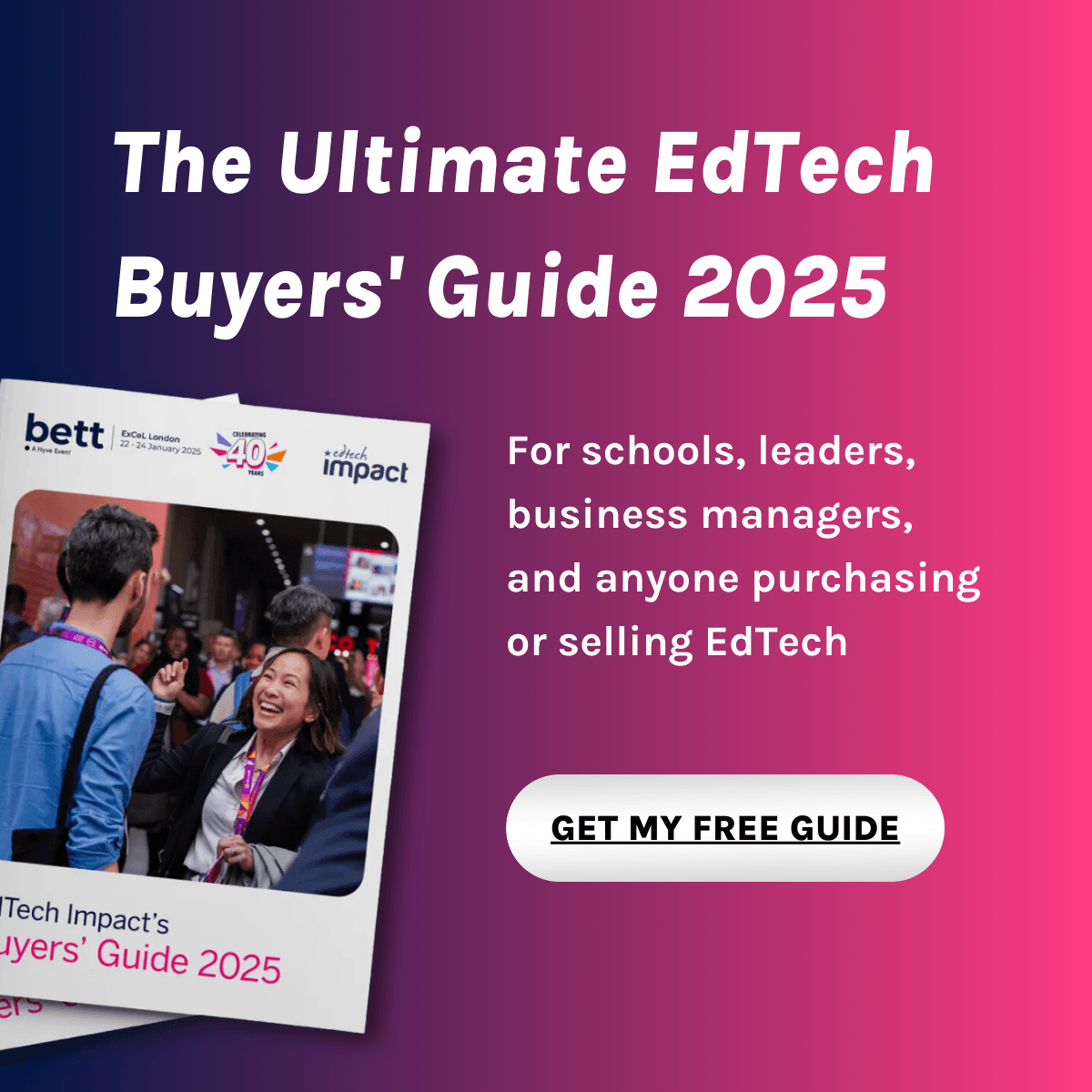What is JetLearn - AI, Coding, Robotics & STEM Education?
JetLearn is an online AI academy that empowers kids and teens to excel in a tech-driven future by teaching them life skills like coding and programming.
Headquartered in Amsterdam, JetLearn offers AI, Robotics and Coding education with an award-winning curriculum co-developed with experts from top universities and the tech industry.
JetLearn stands out for its safe and inclusive learning environment. The platform provides personalised attention with a 1:1 student-to-teacher ratio, ensuring tailored support for each learner. This unique approach makes STEM education accessible and enjoyable for every child.
JetLearn provides 50+ courses, keeping up with tech trends. Every child can explore interests with a personalised learning roadmap. It recognises the modern-day parents' concerns and thus offers all classes online with the flexibility in setting up a schedule. JetLearn offers holistic skill development through engaging after-school activities, including tailored GCSE computer science tuition, hands-on experience with Micro:bit, exciting robotics programs and much more.
Children at JetLearn are not only mastering coding but also achieving remarkable success, winning Olympiads, Hackathons, and earning coveted college admissions.
JetLearn boasts of expert instructors who empower children to grasp, interact with, and craft AI technologies in an enjoyable, creative, and inspiring manner. This not only imparts essential life skills like problem-solving, creative thinking, and perseverance but also ensures that screen time becomes both productive and fun for kids.
Compare JetLearn - AI, Coding, Robotics & STEM Education with...
JetLearn - AI, Coding, Robotics & STEM Education Reviews
No reviews.
This product has not received any reviews yet. Be the first!
Pedagogy
Certified by Education Alliance Finland,
EAF Evaluation is an academically-backed approach to evaluating the pedagogical design of a product. EAF evaluators assess the product using criteria that covers the most essential pedagogical aspects in the learning experience.
Learning goals
Certified by Education Alliance Finland
The supported learning goals are identified by mapping the product against the selected reference curriculum and soft skills definitions most relevant for the 21st century.
- Learn to analyse problems in computational terms
- Practicing creative thinking
- Creating requirements for creative thinking
- Learning to find the joy of learning and new challenges
- Practicing to evaluate one's own learning
- Understand and apply the fundamental principles and concepts of computer science, including abstraction, decomposition, logic, algorithms, and data representation.
- Analyse problems in computational terms through practical experience of solving such problems, including designing, writing and debugging programs.
- Think creatively, innovatively, analytically, logically and critically.
- Understand the components that make up digital systems, and how they communicate with one another and with other systems.
- Understand the impacts of digital technology to the individual and to wider society.
- Apply mathematical skills relevant to computer science.
- Standard algorithms, including binary search and merge sort.
- How particular programs and algorithms work.
- Following and writing algorithms to solve problems including sequence, selection and iteration, and input, processing and output
- Practicing strategic thinking
- Practicing to notice causal connections
- Developing problem solving skills
- Practicing to use imagination and to be innovative
- Practicing to use imagination and to be innovative
- The concept of data type, including integer, Boolean, real, character and string, and data structures, including records and one- and two-dimensional arrays.
- Representation of numbers in binary and hexadecimal; conversion between these and decimal; binary addition and shifts.
- Representation of text, sound, and graphics inside computers.
- Boolean logic using AND, OR and NOT, combinations of these, and the application of logical operators in appropriate truth tables to solve problems.
- The purpose and functionality of systems software, including the operating system and utility software.
- CPU architecture, including Von Neumann and the role of the components of the CPU in the fetch-execute cycle.
- Main and contemporary secondary storage and ways of storing data on devices including magnetic, optical and solid state.
- Data capacity and calculation of data capacity requirements.
- Hardware components and embedded systems.
- Networks and the importance of connectivity, both wired and wireless, types of network, common network topologies and network security.
- The concept of networking protocols, including Ethernet, Wi-Fi, TCP/IP, HTTP, HTTPS, FTP and email protocols.
- Cyber security: forms of attack (based on technical weaknesses and behaviour), methods of identifying vulnerabilities, and ways to protect software systems .(during design, creation, testing, and use).
- The ethical, legal and environmental impacts of digital technology on wider society, including issues of privacy and cyber security.
- Characteristics and purpose of different levels of programming language, including low-level language.
- Take a systematic approach to problem solving including the use of decomposition and abstraction, and make use of conventions including pseudo code and flowcharts.
- Design, write, test and refine programs, using one or more high-level programming language with a textual program definition, either to a specification or to solve a problem.
- Use appropriate security techniques, including validation and authentication.
- Evaluate the fitness for purpose of algorithms in meeting requi.rements efficiently using logical reasoning and test data
- Use abstraction effectively to model selected aspects of the external world in a program and to appropriately structure programs into modular parts with clear, well documented interfaces.
- Understand how changes in technology affect safety, including new ways to protect their online privacy and identity.
- Develop their capability, creativity and knowledge in computer science, digital media and information technology.
- Develop and apply their analytic, problem-solving, design, and computational thinking skills.
- Understand how to identify and report a range of concerns.
- Use two or more programming languages, at least one of which is textual, to solve a variety of computational problems.
- Use logical reasoning to compare the utility of alternative algorithms for the same problem.
- Undertake creative projects that involve selecting, using, and combining multiple applications, preferably across a range of devices.
- Understand the hardware and software components that make up computer systems.
- Understand simple Boolean logic and some of its uses in circuits and programming.
- Understand several key algorithms that reflect computational thinking.
- Understand how numbers can be represented in binary, and be able to carry out simple operations on binary numbers.
- Understand how data of various types can be represented and manipulated digitally, in the form of binary digits.
- Understand and apply the fundamental principles and concepts of computer science, including abstraction, logic, algorithms and data representation.
- Understand a range of ways to use technology safely, respectfully, responsibly and securely, including protecting their online identity and privacy.
- Recognise inappropriate content, contact and conduct and know how to report concerns.
- Learn to evaluate and apply information technology, including new or unfamiliar technologies, analytically to solve problems.
- Design, use and evaluate computational abstractions that model the state and behaviour of real-world problems and physical systems.
- Design and develop modular programs that use procedures or functions.
- Create, re-use, revise and re-purpose digital artefacts for a given audience, with attention to trustworthiness, design and usability.
- Be responsible, competent, confident and creative users of information and communication technology.
- Achieve challenging goals, including collecting and analysing data and meeting the needs of known users.
- Make appropriate use of data structures.
- Practicing to improvise
- Practicing to take responsibility of one's own learning
- Practicing to find ways of working that are best for oneself
- Learning to notice causal connections
- Using technology as a part of explorative process
- Practicing logical reasoning, algorithms and programming through making
- Understanding and practicing safe and responsible uses of technology
- Using technological resources for finding and applying information
- Using technology as a part of explorative and creative process
- Understanding technological system operations through making
- Using technology resources for problem solving
- Building common knowledge of technological solutions and their meaning in everyday life
- Learning to acquire, modify and produce information in different forms
- Practicing logical reasoning to understand and interpret information in different forms
- Realizing the connection between subjects learned in free time and their impact to skills needed at worklife
- Connecting subjects learned at school to skills needed at working life
- Practicing decision making
- Encouraging positive attitude towards working life
- Enabling the growth of positive self-image
- Practicing communication through different channels
- Learning decision-making, influencing and accountability
- Encouraging to build new information and visions
- Learning to understand people, surroundings and phenomenons around us
- Learning to face respectfully people and follow the good manners
- Practicing to notice links between subjects learned
- Learning to combine information to find new innovations
- Encouraging to build new information and visions
- Learning to build information on top of previously learned
- Practicing to notice causal connections
- Encouraging the growth of positive self-image
- Learning to face failures and disappointments
- Using technological resources for finding and applying information
- Take a systematic approach to problem solving including the use of decomposition and abstraction, and make use of conventions including pseudo code and flowcharts.
- Design, write, test and refine programs, using one or more high-level programming language with a textual program definition, either to a specification or to solve a problem.
- The purpose and functionality of systems software, including the operating system and utility software.
- Representation of text, sound, and graphics inside computers.
- Using technology resources for problem solving
- Building common knowledge of technological solutions and their meaning in everyday life
- The concept of data type, including integer, Boolean, real, character and string, and data structures, including records and one- and two-dimensional arrays.
- Evaluate the fitness for purpose of algorithms in meeting requi.rements efficiently using logical reasoning and test data
- Use abstraction effectively to model selected aspects of the external world in a program and to appropriately structure programs into modular parts with clear, well documented interfaces.
- Achieve challenging goals, including collecting and analysing data and meeting the needs of known users.
- Practicing logical reasoning, algorithms and programming through making
- Practicing categorization and classification
- Characteristics and purpose of different levels of programming language, including low-level language.
- Understand and apply the fundamental principles and concepts of computer science, including abstraction, decomposition, logic, algorithms, and data representation.
- Practicing memorizing skills
- Using technology as a part of explorative process
- Practicing logical reasoning, algorithms and programming through making
- Understanding and practicing safe and responsible uses of technology
- Using technological resources for finding and applying information
- Using technology as a part of explorative and creative process
- Understanding technological system operations through making
- Building common knowledge of technological solutions and their meaning in everyday life
- Familiarizing with the influences of media and understanding its affordances
- Practicing to find, evaluate and share information
- Learning to understand and interpret diverse types of texts
- Learning to acquire, modify and produce information in different forms
- Using technology as a part of explorative and creative process
- Learning to understand and interpret diverse types of texts, from vernacular to academic
- Connecting subjects learned at school to skills needed at working life
- Learning to plan and organize work processes
- Encouraging to build new information and visions
- Practicing to notice links between subjects learned
- Encouraging to build new information and visions
- Develop their capability, creativity and knowledge in computer science, digital media and information technology.
- Develop and apply their analytic, problem-solving, design, and computational thinking skills.
- Understand the hardware and software components that make up computer systems.
- Understand simple Boolean logic and some of its uses in circuits and programming.
- Understand several key algorithms that reflect computational thinking.
- Understand how numbers can be represented in binary, and be able to carry out simple operations on binary numbers.
- Understand how data of various types can be represented and manipulated digitally, in the form of binary digits.
- Understand and apply the fundamental principles and concepts of computer science, including abstraction, logic, algorithms and data representation.
- Learn to evaluate and apply information technology, including new or unfamiliar technologies, analytically to solve problems.
- Design, use and evaluate computational abstractions that model the state and behaviour of real-world problems and physical systems.
- Design and develop modular programs that use procedures or functions.
- Achieve challenging goals, including collecting and analysing data and meeting the needs of known users.
- Use abstraction effectively to model selected aspects of the external world in a program and to appropriately structure programs into modular parts with clear, well documented interfaces.
- Evaluate the fitness for purpose of algorithms in meeting requi.rements efficiently using logical reasoning and test data
- Design, write, test and refine programs, using one or more high-level programming language with a textual program definition, either to a specification or to solve a problem.
- Take a systematic approach to problem solving including the use of decomposition and abstraction, and make use of conventions including pseudo code and flowcharts.
- Cyber security: forms of attack (based on technical weaknesses and behaviour), methods of identifying vulnerabilities, and ways to protect software systems .(during design, creation, testing, and use).
- The concept of networking protocols, including Ethernet, Wi-Fi, TCP/IP, HTTP, HTTPS, FTP and email protocols.
- Hardware components and embedded systems.
- CPU architecture, including Von Neumann and the role of the components of the CPU in the fetch-execute cycle.
- Main and contemporary secondary storage and ways of storing data on devices including magnetic, optical and solid state.
- The purpose and functionality of systems software, including the operating system and utility software.
- Representation of numbers in binary and hexadecimal; conversion between these and decimal; binary addition and shifts.
- Representation of text, sound, and graphics inside computers.
- Boolean logic using AND, OR and NOT, combinations of these, and the application of logical operators in appropriate truth tables to solve problems.
- The concept of data type, including integer, Boolean, real, character and string, and data structures, including records and one- and two-dimensional arrays.
- How particular programs and algorithms work.
- Following and writing algorithms to solve problems including sequence, selection and iteration, and input, processing and output
- Apply mathematical skills relevant to computer science.
- Understand the components that make up digital systems, and how they communicate with one another and with other systems.
- Analyse problems in computational terms through practical experience of solving such problems, including designing, writing and debugging programs.
- Practicing strategic thinking
- Practicing to use imagination and to be innovative
- Practicing to take responsibility of one's own learning
- Practicing persistent working
- Practicing to observe spoken and written language
- Practicing categorization and classification