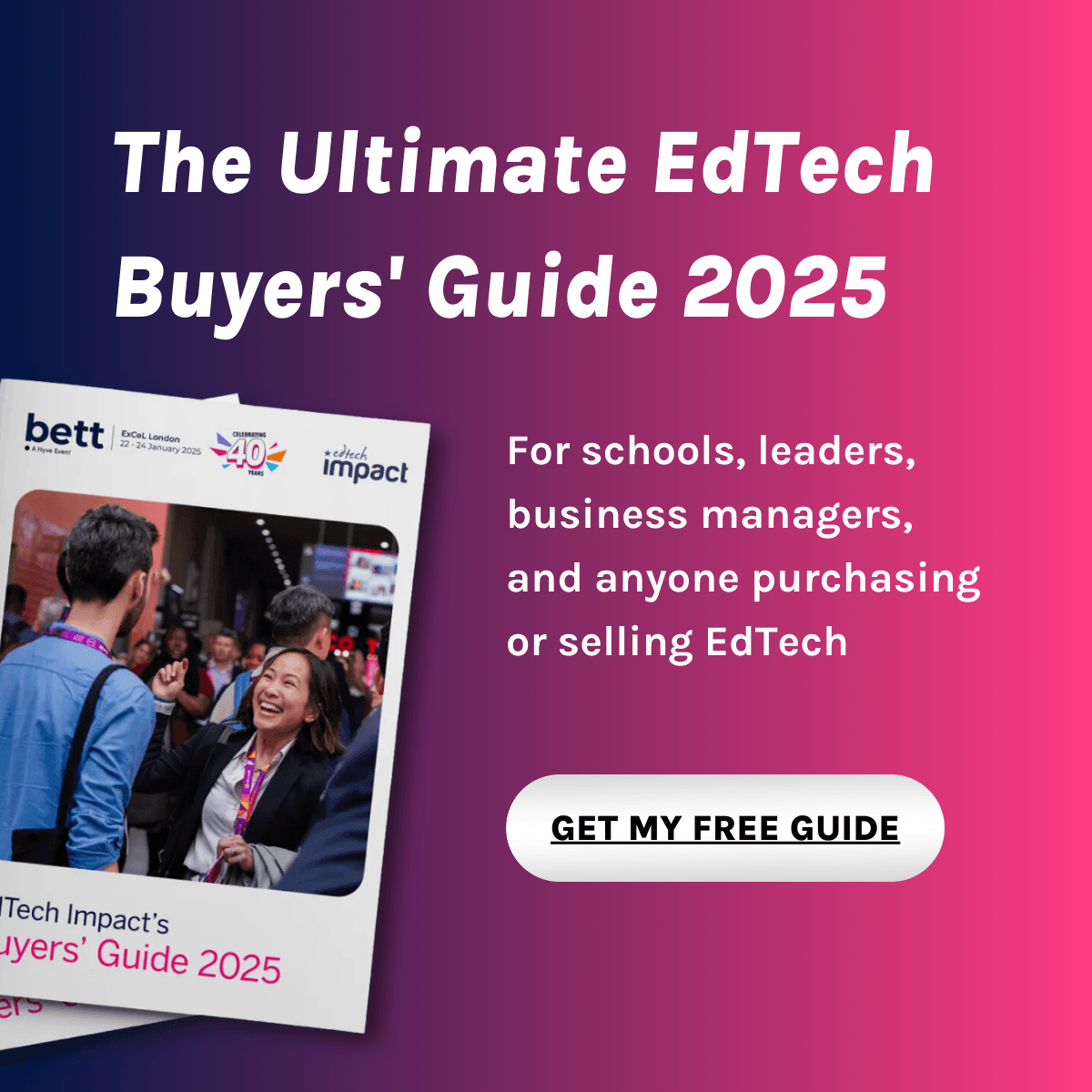What is Google Classroom?
Google Classroom brings together all the learning tools and allows multiple classes to be managed in one central destination. It's so easy to use anyone in the school community can be up in running in a matter of minutes.
Google Classroom seamlessly integrates with Google Meet for face-to-face classes, while the whole class can work simultaneously in the same document, sharing ideas. Google Classroom is built to empower teaching and learning, with flexibility and mobility at the core meaning you can access it from anywhere, on any device.
Simplifying everyday tasks to save time. Whether switching from class to assignment or to a student it can all be done in just a few clicks. As it fully integrated into the school’s management information system (MIS), it's easy to track student progress in the student record and export scores. Marking is consistent and transparent with rubrics displayed alongside student work.
Student learning experiences are enhanced. Accessibility settings are easily adjusted to give students the ability to learn in a way that works for them and is available in multiple languages. With student to-do and teacher, to-review pages it's easy to keep everyone on track, and student calendars are automatically updated with due dates when classwork is created. When an assignment is created coursework documents are automatically uploaded as templates, to give each student their own copy. With improved image capturing, students can snap and submit a picture of their paper homework quickly and easily.
Compare Google Classroom with...
Google Classroom Reviews
No reviews.
This product has not received any reviews yet. Be the first!