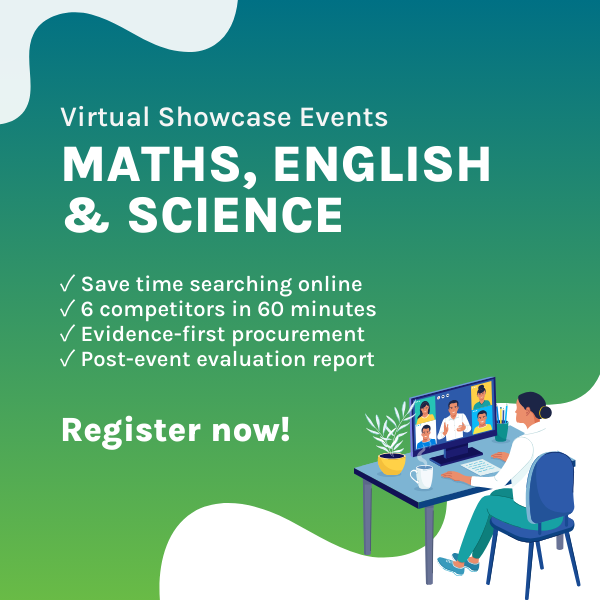What is ELIIS?
ELIIS includes numerous functions for teachers, parents and headmasters. Platform is available for all devices and supports remote learning. ELIIS is easily manageable also to people otherwise not so familiar with computers.
Software solution is highly customizable because we know that every kindergarten is unique..
Compare ELIIS with...
Answer a few questions to help the education community
Have you used ELIIS before?
Pedagogy
Certified by Education Alliance Finland, 01/2020
EAF Evaluation is an academically-backed approach to evaluating the pedagogical design of a product. EAF evaluators assess the product using criteria that covers the most essential pedagogical aspects in the learning experience.
PassiveActive
Eliis supports effortless, low streshold communication with parents and other educators, so it is easy to tell about the child's points of success and development steps. Therefore it also engages parents in everyday activities happening in nurseries and that way supports the holistic development of the child.
RehearseConstruct
Eliis transfers the paperwork to digital documentation. In many ways the possibilities of a digital platform have been utilized well. The combination of weekly plans to monthly and yearly plans is one good example of this and guides educators in reflecting and planning their work over a long period of time. The Map functions allow creating individual learning goals for each child, and easy communication and good visibility to parents helps to execute them.
LinearNon-linear/Creative
Eliis doesn't have any actions, which the system would demand as compulsory, so it is very much up to the nursery to decide, what kind of documentation and planning they will do. The forms and plans are the same for all children, which brings consistency, and summarizing weekly plans to monthly helps planning over a longer period of time.
IndividualCollaborative
Eliis allows several ways for interaction and communication through digital channels. The parents will see a Journal entry of what has been happening in the nursery, and a teacher can also give individual feedback about the child. Parents can easily tell about absences and the messaging system helps diverse communication. There's also plenty of other administrative functions which give good visibility to daily activities in nurseries.
Learning goals
Certified by Education Alliance Finland
The supported learning goals are identified by mapping the product against the selected reference curriculum and soft skills definitions most relevant for the 21st century.
- The following learning goals describe how Eliis can help the kindergarten teacher on their professional development and are based on the goals for Master's degree for early education pedagogist in Finland.
- Practicing communication through different channels
- Practicing to evaluate one's own learning
- Practicing to set one's own learning goals
- Practicing to take responsibility of one's own learning
- Practicing to find ways of working that are best for oneself
- Practicing to look things from different perspectives
- Developing problem solving skills
- Understanding technological system operations through making
- Practicing to take care of own and other people’s safety
- Practicing to take care of one's own wellbeing and health
- Learning to face failures and disappointments
- Practicing to notice links between subjects learned
- Encouraging to build new information and visions
- Learning to build information on top of previously learned
- Learning to understand the meaning of rules, contracts and trust
- Using technology resources for problem solving
- Encouraging the growth of positive self-image
- Enabling the growth of positive self-image
- Learning to find the joy of learning and new challenges
- Using technology as a part of explorative process
- Using technology to express one’s emotions and experiences
- Using technology for interaction and collaboration
- Using technological resources for finding and applying information
- Practicing to work with others
- Practicing to set one's own learning goals
- Practicing to find ways of working that are best for oneself
- Practicing persistent working
- Learning to understand and interpret diverse types of texts
- Learning to plan and design own written content and textual representations
- Practicing to express own thoughts and feelings
- Practicing communication through different channels
- Practicing to evaluate one's own learning
- Student will understand that the curriculum is the starting point for teaching.
- Student is able to plan, implement and evaluate teaching.
- Student knows how to use ICT tools and applications that are essential to his / her teaching.
- Student knows the core curriculum of the subjects they teach.
- Student understands the role of the curriculum as a guiding element in teaching, learning and education.
- Student knows the basic concepts and processes of human growth and development of identity.
- Student develops skills in analyzing and documenting teaching and learning.
- Practicing to find, evaluate and share information
- Practicing to use information independently and interactively
- Using technology for interaction and collaboration (also internationally)
- Using technology for interaction and collaboration
- Practicing logical reasoning, algorithms and programming through making
- Understanding and practicing safe and responsible uses of technology
- Understanding technological system operations through making
- Building common knowledge of technological solutions and their meaning in everyday life
- Practicing to take care of one's own and other people’s safety
- Practicing to notice links between subjects learned
- Learning to combine information to find new innovations
- Encouraging to build new information and visions
- Learning to build information on top of previously learned
- Encouraging to build new information and visions
- Supporting student to build their own linguistic and cultural identity
- Learning to know and respect human rights
- Realizing the connection between subjects learned in free time and their impact to skills needed at worklife
- Connecting subjects learned at school to skills needed at working life
- Practicing versatile ways of working
- Practicing decision making
- Learning to plan and organize work processes
- Practicing time management
- Encouraging positive attitude towards working life
- Enabling the growth of positive self-image