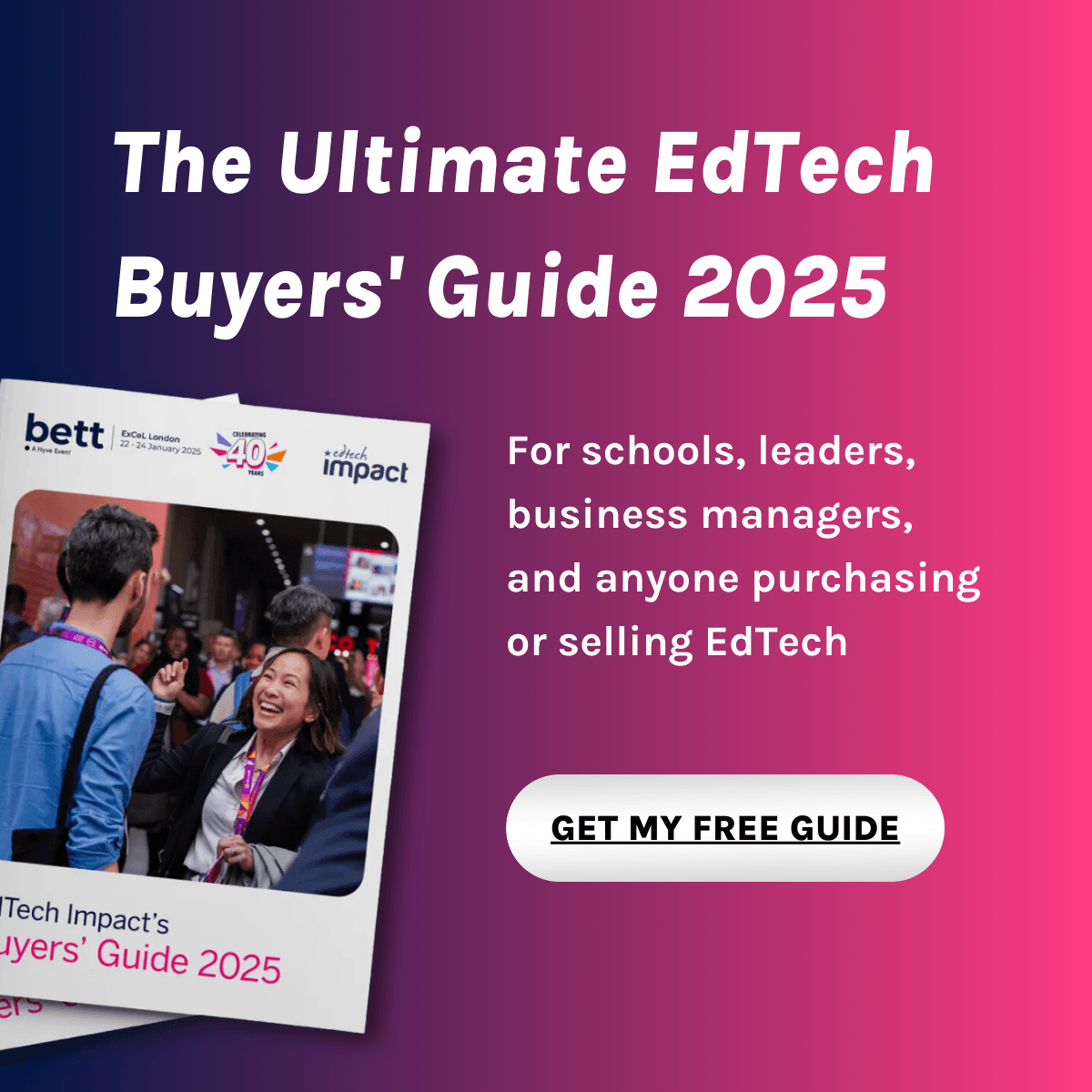What is DocsPlus?
Help struggling writers overcome barriers to progress with DocsPlus, our award-winning writing tool for secondary schools. Use for day-to-day
lesson support and in place of human scribes/readers in exams if students qualify for additional access arrangements.
Create structured writing - Intelligent word prediction, writing frames and curriculum vocabulary banks enable students to demonstrate their knowledge and achieve writing success.
Organise ideas and plan writing tasks - Organising ideas is a vital first step in the writing process, and one that many students struggle with. DocsPlus includes some fantastic resources to help learners prepare for writing, including mind mapping and audio note tools.
Proof and review work - Realistic speech feedback enables learners to listen back to their work and encourages them to proactively find and correct errors for themselves.
Assess student progress - DocsPlus Analytics gives a unique insight into each learner’s writing process, helping educators make informed decisions about current support levels and the most effective next steps.
Access curriculum content - The integrated Document Reader will read aloud any PDF or Word document, providing equal access to worksheets, exam papers and more.
Provide access to exams - Students who qualify for additional access arrangements in exams can use DocsPlus instead of a human scribe or reader – it’s better for self-esteem and saves time and money. It's also a great choice for students who require general word processing support in their exams.
Support students with dyslexia - DocsPlus will help students with dyslexia to overcome writing frustration, independently access curriculum
content, and become more confident and successful learners.
Address a variety of learning needs - In addition to extensive support for learners with reading and writing difficulties, DocsPlus opens the door for students with a wide range of additional needs, including switch and eye gaze users.
Flexible licensing – use across Windows, Mac, iPad and Chromebook devices. Our Flexi-License also includes unlimited home access for students and teachers.
Educational Impact
Compare DocsPlus with...
DocsPlus Reviews
from 1 Verified Review
User rating
Country
Beverley Barton
Specialist Dyslexia Teacher
Used DocsPlus daily for 3-4 years
Oct 2024
DocsPlus is good because it helps with spelling. Eddie Y7 DocsPlus is helpful. Luis Y9 I like being able to mind map ideas, go back to them and move them around until I’m happy with them. I also like being able to upload my mind map to a document so that I can work on it. Bex Y8
Beverley Barton found DocsPlus:
- Reduces attainment gap“improved creative writing”
- Improves teaching efficiency“improved creative writing leading to confident pupils and happy parents”
- Improves attainment
- Builds student knowledge“The reason I gave two stars was because I don't use that part of DocsPlus so therefore it has no impact on my students. If I used the Learning grids, then I am sure they would have an impact on my students.”