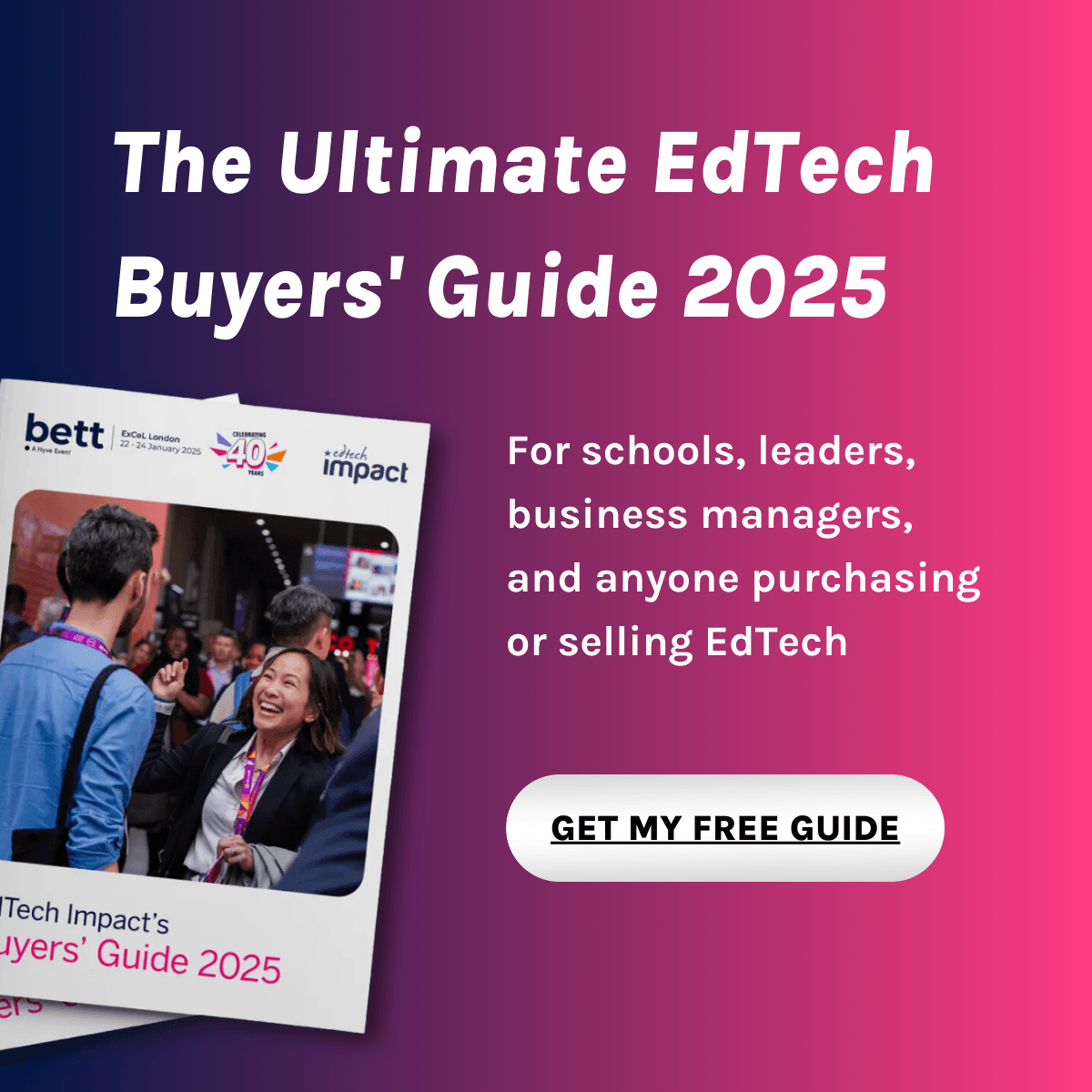What is RenAn CNC Training Software & Simulation?
Controller Function Panel Introduction ( Fanuc 0i-TF )
Equpped with:
Soft Key Area
Operation Display Area
Text input keyboard
Cursor Keys Page Up / Down Keys
RESET Button
Main Function Keys
Program Edit Keys
Modularized Machine Operation Panel
The panels are equipped with all the buttons, knobs, and keys for controls during operation as
well as machine status indication lights.
The panels are sectioned according to the operation mode and function type, located on the
bottom right corner of the screen in template forms. Displaying the entire function panel for
reference during operation is also available.
Innovated Modularized Panel enables fast learning
We have the world's first modularized button group, which makes learning easy
and simple. According to the mode users currently select, relevant operation
panels will display automatically, and hide irrelevant panels. Such minimizes the
complexity of learning, build modular concepts naturally through operation,
shorten training time and quickly improve the proficiency of operation.
Simulates the whole CNC machine with lifelike display.
The whole machine simulation system enables exact apprehension of machine
buttons. Through operating on the controller interface, students can train by
understanding the movement of the CNC machine. The graphics are in aesthetic
and realistic 3D animations, combining machine base and tools to achieve an
absolute interactive effect.
Compare RenAn CNC Training Software & Simulation with...
RenAn CNC Training Software & Simulation Reviews
No reviews.
This product has not received any reviews yet. Be the first!