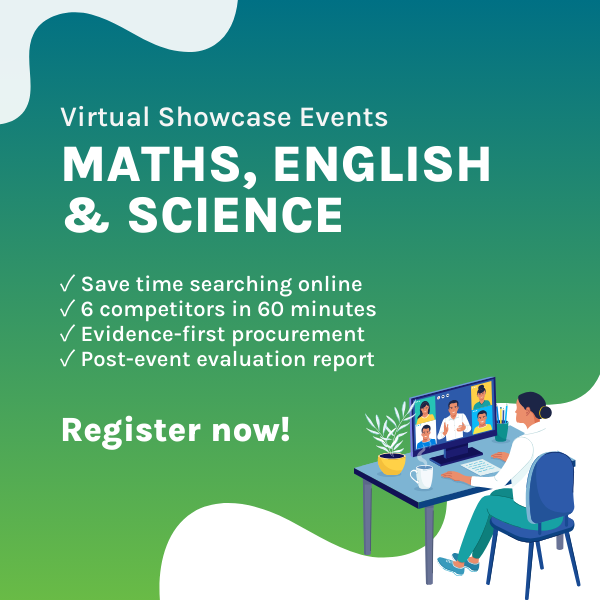What is Clicker Docs?
Clicker Docs for iPad and Chromebook helps pupils of all abilities to achieve writing success, particularly learners with dyslexia and struggling spellers.
Watch your pupils’ skills and confidence grow as they use a range of writing support tools to create independent work that they can be proud of.
Clicker Docs reads sentences back to students in a realistic sounding voice, helping them identify where punctuation is needed or if other mistakes have been made.
The Clicker Docs Predictor suggests age-appropriate vocabulary based on the context of pupils’ writing and encourages more adventurous vocabulary. Word Banks provide additional vocabulary support for any subject or topic, with more added regularly on LearningGrids.
With accessibility options including SuperKeys and inbuilt support for your preferred Cloud service, Clicker Docs can support all learners on a variety of compatible devices..
Watch your pupils’ skills and confidence grow as they use a range of writing support tools to create independent work that they can be proud of.
Clicker Docs reads sentences back to students in a realistic sounding voice, helping them identify where punctuation is needed or if other mistakes have been made.
The Clicker Docs Predictor suggests age-appropriate vocabulary based on the context of pupils’ writing and encourages more adventurous vocabulary. Word Banks provide additional vocabulary support for any subject or topic, with more added regularly on LearningGrids.
With accessibility options including SuperKeys and inbuilt support for your preferred Cloud service, Clicker Docs can support all learners on a variety of compatible devices..