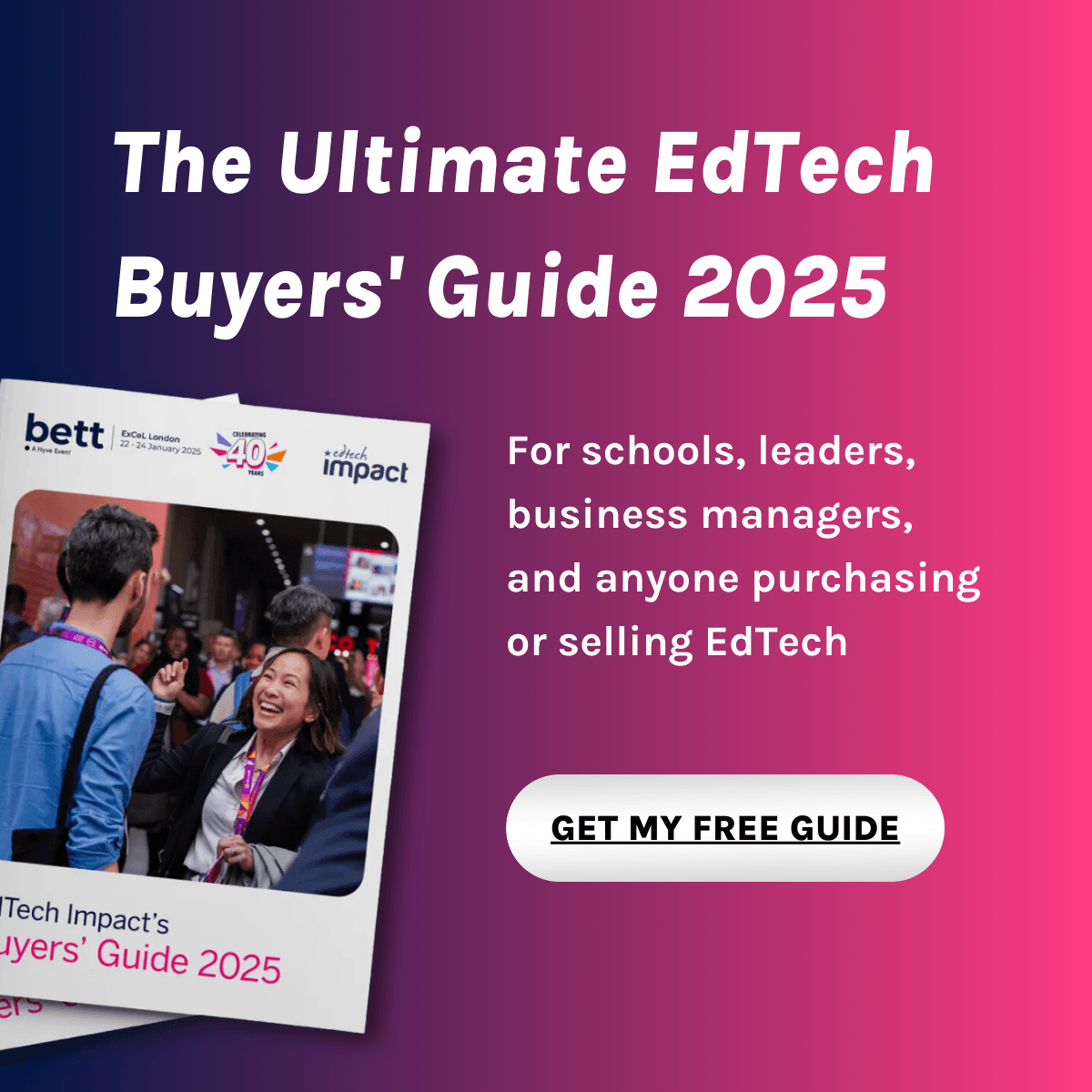What is ARDUINO CTC 101?
ARDUINO CTC 101 is a comprehensive educational program designed to introduce students to the fundamentals of electronics, programming, and robotics. It is an ideal tool for educators to engage students in STEM (Science, Technology, Engineering, and Mathematics) learning through hands-on projects and interactive lessons. The program includes a variety of components and resources that make it accessible and easy to implement in the classroom.
The ARDUINO CTC 101 kit comes with over 25 hands-on experiments that cover a wide range of topics, from basic electronics to more complex robotics and programming challenges. Each experiment is designed to be engaging and educational, helping students to develop critical thinking and problem-solving skills. The kit also includes an online platform with step-by-step instructions, video tutorials, and additional resources to support both teachers and students throughout the learning process.
In schools, ARDUINO CTC 101 is typically implemented as part of the curriculum in STEM-related subjects. Teachers can integrate the kit into their lesson plans to provide students with practical, real-world applications of the concepts they are learning. The program is flexible and can be adapted to different educational levels, making it suitable for middle school, high school, and even introductory college courses. By using ARDUINO CTC 101, educators can create a dynamic and interactive learning environment that fosters creativity and innovation.
Compare ARDUINO CTC 101 with...
ARDUINO CTC 101 Reviews
No reviews.
This product has not received any reviews yet. Be the first!
Pedagogy
Certified by Education Alliance Finland, 09/2019
EAF Evaluation is an academically-backed approach to evaluating the pedagogical design of a product. EAF evaluators assess the product using criteria that covers the most essential pedagogical aspects in the learning experience.
Learning goals
Certified by Education Alliance Finland
The supported learning goals are identified by mapping the product against the selected reference curriculum and soft skills definitions most relevant for the 21st century.
- Learning to acquire, modify and produce information in different forms
- Creating requirements for creative thinking
- Practicing to use imagination and to be innovative
- Practicing creative thinking
- Practicing to take responsibility of one's own learning
- Practicing persistent working
- Practicing to evaluate one's own learning
- Learning to notice causal connections
- Using technology resources for problem solving
- Understanding technological system operations through making
- Practicing logical reasoning, algorithms and programming through making
- Using technology as a part of explorative and creative process
- Using technological resources for finding and applying information
- Understanding and practicing safe and responsible uses of technology
- Building common knowledge of technological solutions and their meaning in everyday life
- Using technology for interaction and collaboration
- Using technology as a part of explorative process
- Practicing logical reasoning to understand and interpret information in different forms
- MS-ETS1-2. Evaluate competing design solutions using a systematic process to determine how well they meet the criteria and constraints of the problem.
- K-2-ETS1-3. Analyze data from tests of two objects designed to solve the same problem to compare the strengths and weaknesses of how each performs.
- 3-PS2-2. Make observations and/or measurements of an object’s motion to provide evidence that a pattern can be used to predict future motion.
- 3-5-ETS1-3. Plan and carry out fair tests in which variables are controlled and failure points are considered to identify aspects of a model or prototype that can be improved.
- 3-5-ETS1-2. Generate and compare multiple possible solutions to a problem based on how well each is likely to meet the criteria and constraints of the problem.
- 3-5-ETS1-1. Define a simple design problem reflecting a need or a want that includes specified criteria for success and constraints on materials, time, or cost.
- 1-PS4-2. Make observations to construct an evidence-based account that objects in darkness can be seen only when illuminated.
- Analysing problems in computational terms, and have repeated practical experience of writing computer programs in order to solve such problems
- Practicing to be responsible, competent, confident and creative users of information and communication technology
- Using information technology to create programs, systems and a range of content
- Understand what algorithms are, how they are implemented as programs on digital devices, and that programs execute by following precise and unambiguous instructions.
- Design, write and debug programs that accomplish specific goals, including controlling or simulating physical systems; solve problems by decomposing them into smaller parts.
- Use sequence, selection, and repetition in programs; work with variables and various forms of input and output.
- Apply computing and use electronics to embed intelligence in products that respond to inputs, and control outputs, using programmable components
- Select from and use a wider, more complex range of materials, components and ingredients, taking into account their properties
- Understand how more advanced electrical and electronic systems can be powered and used in their products
- Select from and use specialist tools, techniques, processes, equipment and machinery precisely, including computer-aided manufacture
- Identify and solve their own design problems and understand how to reformulate problems given to them
- Develop specifications to inform the design of innovative, functional, appealing products that respond to needs in a variety of situations
- Critique, evaluate and test their ideas and products and the work of others
- Connecting subjects learned at school to skills needed at working life
- Learning to plan and organize work processes
- Practicing to work with others
- Learning to understand the meaning of rules, contracts and trust
- Learning decision-making, influencing and accountability
- Learning to build information on top of previously learned
- Developing problem solving skills
- Practicing to plan and execute studies, make observations and measurements