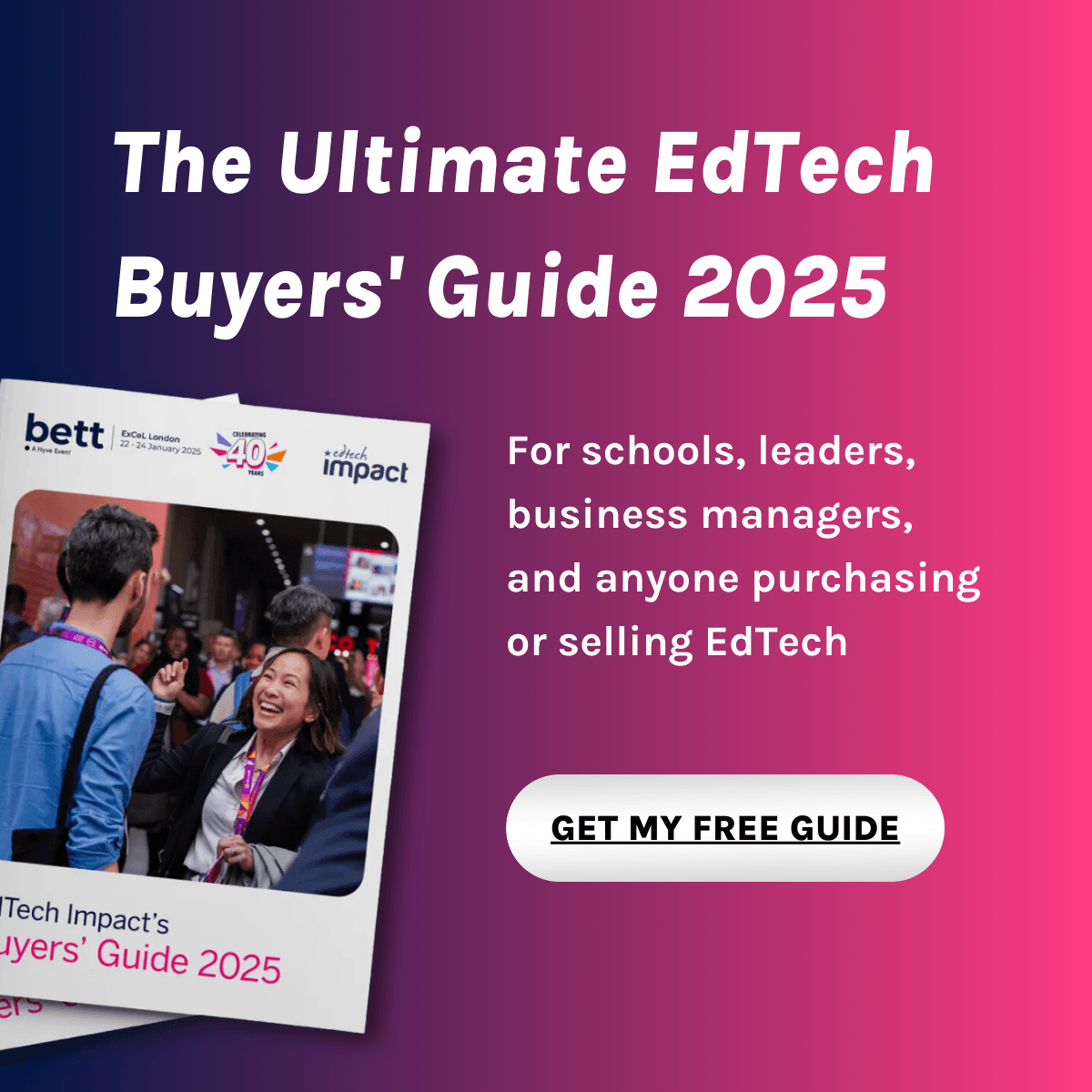Best Parent Communication Software
February 2026 — Use EdTech Impact to find the best Parent Communication Software for your school. Compare customer reviews, features and pricing, or learn more in our Parent Communication Software Guide.
About EdTech Impact
We've been evaluating the EdTech marketplace since 2019, empowering educators to make informed decisions, and to help providers increase the quality of their products.
Read more about our mission, our quality framework and reviewer guidelines to learn how we keep EdTech Impact a collaborative and trustworthy place for everyone.
Learn about Parent Communication Software
What is Parent Communication Software?
Parent communication software streamlines interactions between schools and parents by providing a comprehensive suite of tools, including messaging, payment collection, and calendar updates. Typically accessed via a dedicated school app or messaging service, it enables direct communication between schools and parents.
Routine tasks, such as reporting absences or notifying parents of incidents, are seamlessly managed, freeing up valuable time for teachers. Automated features like online payments and group messaging further enhance efficiency.
The software supports both personalised messages for individual students and mass notifications for year-group activities or school-wide events. Some platforms focus on positive reinforcement, while others offer versatile communication formats, including multiple languages and video messaging.
The ultimate, overarching goal of school-parent communication software is to enhance parental engagement, streamline interactions, and ensure important messages are promptly received and acted upon. Successful implementation hinges on aligning the technology with the school’s objectives and the specific needs of its parent community.
The Typical features of School Parent Communication Software
School parent communication software offers a suite of features designed to strengthen school-parent engagement. While functionality varies across platforms, common features include:
- Messages and alerts: Send individual or group messages to keep parents informed about their child’s progress and upcoming school events.
- Absence reporting: Parents can securely report absences through the app, with built-in security measures for verification.
- Achievement notifications: Celebrate success by notifying parents of individual or group achievements via messages and alerts.
- Calendar: Stay updated on school events, activities, and important deadlines with an integrated calendar.
- My Child’s Page: A dedicated hub for parents to track key milestones, homework assignments, and upcoming school trips.
- Rewards System: Recognise student progress with stars, thumbs-up notifications, and certificates sent directly to parents.
- Homework Tracking: Monitor homework completion and share feedback to support student learning.
- Behaviour management: Keep parents informed about incidents, demerits, and disciplinary actions, fostering collaboration in addressing challenges.
- Language translator: Some platforms offer automatic translation of messages, ensuring accessibility for multilingual families.
The Benefits of Parent Teacher Communication Software
1. Improved Parental Engagement
- Instant Connection – Reach parents effortlessly via smartphone apps, accommodating busy schedules and communication preferences.
- Quality Interaction – Support parents in key areas like homework completion and behaviour management, improving student outcomes.
- Positive Reinforcement – Keep parents “in the loop” with praise and progress updates, ensuring they feel engaged and motivated.
- Breaking Barriers – Provide multilingual support and video messaging to connect with hard-to-reach parents and cater to diverse needs.
2. Supporting Organisational Goals
- Boosting Academic Success – Strong parental involvement correlates with higher student achievement, attendance, and motivation.
- Reducing Absenteeism – Targeted parental engagement helps improve student attendance and academic performance.
3. Increased Operational Efficiency
- Simplified Communication – Easily send individual or group messages about student progress, events, and activities.
- Hassle-Free Payments – Enable parents to securely pay for school trips, activities, and fees through the app.
- Seamless Absence Reporting – Secure, verified absence reporting reduces administrative workload.
- Calendar Integration – Keep parents informed about school events and deadlines with shared calendars.
- Transparent Feedback – Ensure parents receive both positive updates and behavioral reports, keeping them actively involved.
- Streamlined Parents’ Evenings – Track attendance and access student records for smoother meetings.
- Homework Collaboration – Engage parents in homework tracking and progress updates, fostering stronger home-school collaboration.
School Parent Communication Software: Purchasing Considerations
Before investing in parent communication software, consider these key factors to ensure the platform aligns with your school’s needs:
What are the specific needs of your parent community?
Understanding your parent population’s needs will help you determine the essential features for your communication software.
- Conduct a needs analysis to identify barriers to parental engagement, with a focus on disadvantaged groups.
- If language barriers exist, look for platforms offering multilingual messaging and diverse formats (video and text).
- If student motivation is a priority, choose software that emphasises positive reinforcement and praise-based communication.
What are the national guidelines on parental engagement?
After assessing parent needs, review national guidelines and the latest evidence-based recommendations on parental engagement.
- Stay informed about policy updates to ensure alignment with best practices.
- Use this knowledge to shape your school’s engagement strategy and select a platform that meets your specific objectives.
What do other schools say?
Before making a final decision, research reviews from similar schools to assess software performance.
- Prioritise feedback on reliability, ease of use, cost-effectiveness, and impact on engagement and attainment.
- Learn from other schools’ experiences to ensure the platform delivers on its promises.
School Parent Communication: Sources
- Waterford: How Two-way communication can boost parent engagement
- TES: Why Convenience is the key to effective Parental Engagement
- Digital Promise: Using Technology for Effective Parent-teacher communication
- UK GOV: Review of Best Practice in Parental Engagement, a summary
- SecEd: Case Study: effective parental communication
- Estyn: Parental Involvement placed at the heart of school life
- D Toper et al: Parent involvement and student academic performance: a multiple mediation analysis
Updated on: 25 February 2025